Variants template
Create and update BigCommerce variants using Shift.
Quick start
The best way to get started is to run an export and use the file as a guide to the format required.
You can also download the variants template.
Supported variant actions
Shift supports:
- Updating variant fields, e.g. inventory, price, purchasability, etc.
Shift does not currently support:
- Create a product with variants
- Updating an option label
- Adding a variant option (and related variants)
- Adding a variant option value (and related variants)
- Updating variant option type
- Updating variant option value
- Deleting a variant option (and related variants)
- Deleting a variant option value (and related variants)
- Updating the default variant or options
Import & export columns
Basic columns
| Fields | Description |
|---|---|
| Mode | The import mode for this row. See import modes for more information. |
| Product ID | This is the unique identifier provided by BigCommerce for existing products. It's unique per BigCommerce store. 🔑 This field is required. |
| Product Name | The associated product's name. 🔒 This field is read-only. |
| Product SKU | The associated product's SKU. 🔒 This field is read-only. |
| Variant ID | BigCommerce's unique identifier for the variant. This field is required to update existing variants. |
| Variant Label | This is a combination of all of the option labels and can be used to help identify variants. 🔒 This field is read-only. |
| Variant SKU | The variant's SKU. This cannot currently be used to identify products on import. Only the Variant ID can be used to identify existing variants. |
| Price | The price of the variant. This might include or exclude tax, depending on your tax settings. |
| Calculated Price | This is the price that will be used for this variant. It considers the product and variant's price and sale price. 🔒 This field is read-only. |
| Cost Price | The cost price of the product. This is used for internal reporting only. |
| Retail Price | The recommended retail product of the product (MSRP). Displayed on the storefront. |
| Sale Price | When provided, this price will be used for calculating the variant's price instead of the Price field. |
| Map Price | The minimum advertised price |
| Bin Picking Number | The BIN picking number for this variant. |
| Calculated Weight | The weight to be used for this variant. It considers the product weight if no weight is set on the variant. |
| Depth | The depth of the variant. The unit is defined in Physical and Dimensional Settings. |
| Fixed Cost Shipping Price | Set a specific shipping price for this variant. |
| GTIN | The Global Trade Item Number for the variant |
| Height | The height of the variant. The unit is defined in Physical and Dimensional Settings |
| Image URL | The URL of the image for this variant. Displayed on the storefront when this variant's options are selected. ❌ Variant images cannot be imported due to an open BigCommerce issue. |
| Inventory Level | The available stock for this variant. This is used when the product's Inventory Tracking is set to variant. The inventory level only returns to the stock available on the default location. |
| Inventory Warning Level | When the available stock for a variant is at the warning level, or lower, it is considered low stock. |
| Free Shipping | When a product has free shipping, the shipping costs will be zero. |
| MPN | The Manufacturer Part Number for the variant. |
| Purchasing Disabled | When enabled, this variant will not be available to purchasable on the storefront. |
| Purchasing Disabled Message | The message to show on the storefront when this variant is set to Purchasing Disabled. |
| SKU ID | 🔒 This field is read-only. |
| UPC | The UPC code used in feeds for this variant |
| Weight | The weight of the variant. The unit is defined in Physical and Dimensional Settings. |
Variant options columns
A variant will have one or more options. These are the selections that are made on a product page that identify the variant to add to cart.
| Fields | Description |
|---|---|
| Option 1 Name | The name of the first option on the first variant, e.g. Colour, Size. 🔒 This field is read-only. |
| Option 1 Value | The value of the first 🔒 This field is read-only. |
Metafield columns
| Fields | Description |
|---|---|
| Metafields Mode | The import mode for metafields. See import modes for more information. |
| {namespace}.{key} | You can create and update variant metafields by adding a column named after the metafield namespace and metafield key separated by a .. If the metafield already exists for the product, it will be updated, otherwise, it will be created. The metafield namespace and key each must be fewer than 65 characters Metafield values can be up to 65,535 characters long. An empty string or a string with only whitespace is not a valid metafield value. All metafields will be created with write and storefront access permissions so they can be queried via the storefront GraphQL API. |
As we don't know the names of metafields in advance, you can only select all metafields when exporting.
Import modes
Use Import modes to control the import behaviour.
The Mode column on import is used to determine what kind of update action is performed for each row.
Create and Replace modes are not supported on variants. Merge, Update, Delete, and Skip modes are supported.
| Mode | Action |
|---|---|
Merge | Existing items are updated. New items are created. Missing columns or empty column values are ignored. This is the default mode. |
Update | Existing items are updated. New items are ignored. Missing columns or empty column values are ignored |
Create | New items are created. Existing items are ignored. |
Replace | Existing items are deleted and recreated. New items are created. This is the same as a Delete followed by a Merge. |
Delete | Existing items are deleted. |
Skip | This item is ignored |
Then, within each row, you can control the update behaviour for specific sets of fields.
| Column name | Notes |
|---|---|
Metafields Mode |
Export filters
You can filter variants that are exported, by choosing to export variants for products that match one of the following filters:
- Product ID Range
- Brands
- Categories
- Purchasability
- Condition
- Date updated
- Visibility
- Keyword
- Name
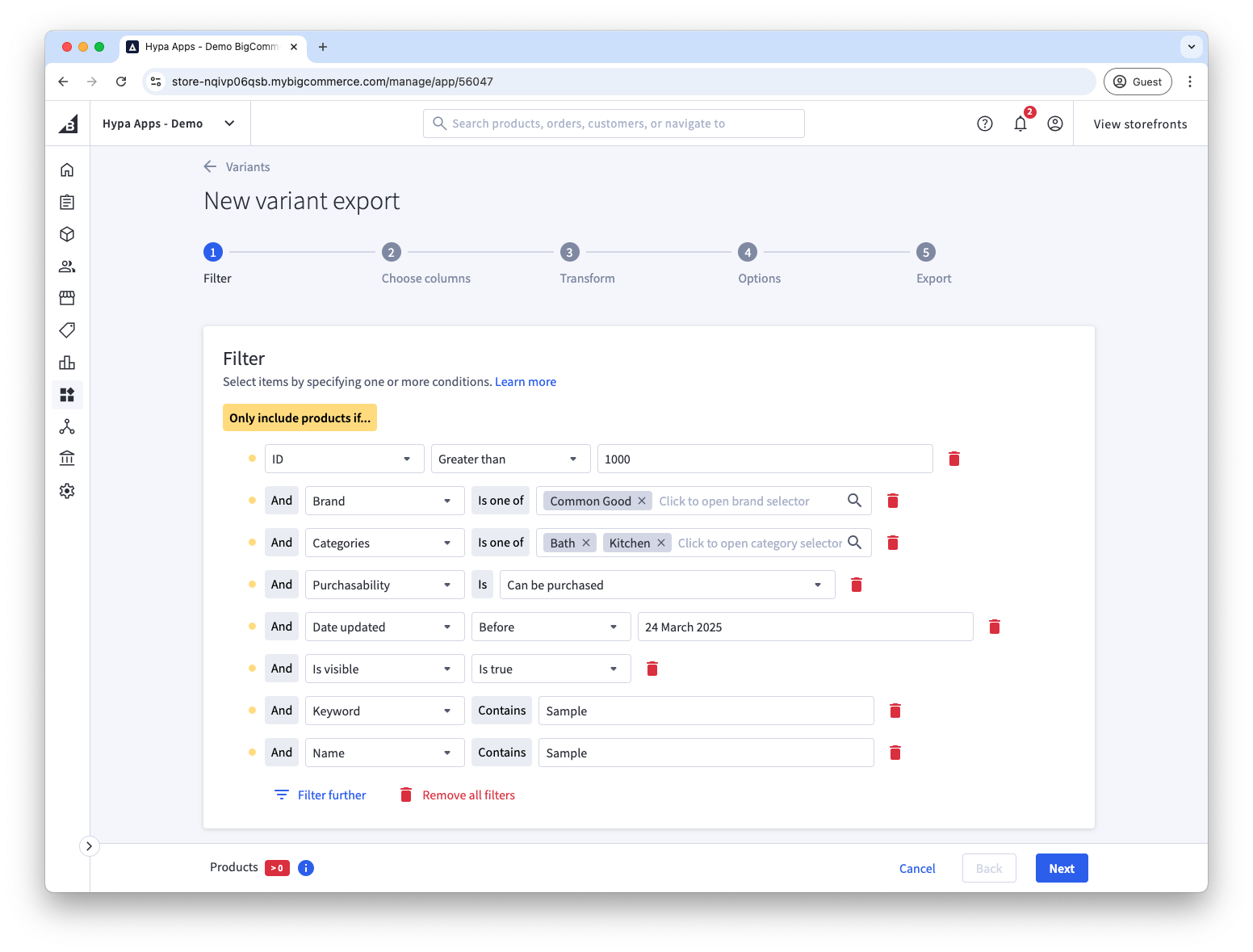
As you reduce the number of items in your export, or change what data should be included, the estimate of the number of records and duration of the export will be updated.
An accurate estimate for variants cannot be provided so only an indication is given.