Orders template
Create and update BigCommerce orders using Shift.
Quick start
There are a few ways to get started, depending what you're looking to achieve. Here are some template for different use cases:
Import & export columns
This is a list of all order fields that can be exported.
If you are looking to import orders, e.g. update status or even to import historical orders, not all fields are going to be required. See our template files above for some examples.
Basic columns
| Column | Description |
|---|---|
| Mode | The import mode for this row. See import modes for more information. |
| Order ID | The unique identifier of the order. This field is required to update existing orders. 🔒 This field is read-only. |
| Status | The status of the order. See all order statuses. Can be used when importing to update the order status. This field takes priority over the Status ID field. |
| Date Created | The date the order was placed. 🔒 This field is read-only after creation. Example value: Mon, 23 Sep 2024 14:21:24 +0000 |
| Subtotal Ex Tax | The order subtotal without tax. 🔒 This field is read-only. |
| Subtotal Inc Tax | The order subtotal with tax applied. 🔒 This field is read-only. |
| Date Modified | The date the order was last updated. 🔒 This field is read-only. Example value: Mon, 23 Sep 2024 14:21:24 +0000 |
| Date Shipped | The date the order was shipped. 🔒 This field is read-only. |
| Cart ID | This is the unique identifier of the cart that was used to create the order. 🔒 This field is read-only. |
| Subtotal Tax | The order subtotal tax amount 🔒 This field is read-only. |
| Shipping Cost Tax | The tax amount that was applied to the shipping fee. 🔒 This field is read-only. |
| Shipping Cost Tax Class ID | The tax class applied to the shipping fee. 🔒 This field is read-only. |
| Handling Cost Tax | The tax amount that was applied to the handling fee 🔒 This field is read-only. |
| Handling Cost Tax Class ID | The tax class applied to the handling fee. 🔒 This field is read-only. |
| Wrapping Cost Tax | The tax amount that was applied to the wrapping fee. 🔒 This field is read-only. |
| Wrapping Cost Tax Class ID | The tax class applied to the wrapping fee. 🔒 This field is read-only. |
| Payment Status | The status of the order payment. 🔒 This field is read-only. Allowed values: authorized, captured, capture, pending, declined, held, for, review, paid, partially, funded, pending, refunded, void, void pending |
| Store Credit Amount | The store credit that the customer has redeemed against this order. 🔒 This field is read-only. |
| Gift Certificate Amount | The gift certificate amount that the customer has redeemed against this order. |
| Currency ID | The ID of the currency that the customer was shopping in. This is not necessarily the transaction currency. 🔒 This field is read-only. Example value: 1 |
| Currency Code | The code of the currency that the customer was shopping in. This is not necessarily the transaction currency. 🔒 This field is read-only. Example value: USD |
| Currency Exchange Rate | The exchange rate between the store's default currency and the currency that the customer was shopping in. 🔒 This field is read-only. Example value: 1.0000 |
| Default Currency ID | The ID of the transactional currency that the customer paid in. 🔒 This field is read-only. Example value: 1 |
| Store Default Currency Code | The currency code of the store's default currency. 🔒 This field is read-only. Example value: USD |
| Store Default To Transaction Exchange Rate | The exchange rate between the store's default currency and the transactional currency used for the order. 🔒 This field is read-only. |
| Coupon Discount | The discount amount through using a coupon. 🔒 This field is read-only. |
| Shipping Address Count | The number of shipping addresses on the order. 🔒 This field is read-only. |
| Is Email Opt In | Indicates whether the customer has opted in to marketing emails. 🔒 This field is read-only. |
| Order Source | Where the order was placed. Allowed values: www, iphone, ipad, android, mobile, manual, external, checkout_api, buybutton, amazon, ebay, facebookshop, facebookmarketplace, pinterest, socialshop |
| Status ID | The ID of the order status. See all order statuses. |
| Base Handling Cost | The handling fee before tax is considered |
| Base Shipping Cost | The shipping fee before tax is considered |
| Base Wrapping Cost | The wrapped fee before tax is considered |
| Channel ID | The ID of the channel from which the order originated. |
| Customer ID | The ID of the customer who placed the order. |
| Customer Message | The message that the customer provided in the Order Comments box during checkout. |
| Discount Amount | The amount of discount applied to this order. |
| Ebay Order ID | If the order was placed through eBay, this will be the eBay order number. |
| External ID | If the order was placed through a third-party system, this is the third-party system's order reference. For example, on Amazon orders, this will hold the Amazon ID. 🔒 This field is read-only. |
| External Merchant ID | The merchant ID represents an upstream order from an external system. 🔒 This field is read-only once an order is created. |
| External Source | If the order was placed through an external system and then imported into BigCommerce, this field will define the source. When migrating historical orders placed on another ecommerce platform use the value M-MIG. This will exclude them from the store's GMV & order count. |
| Geoip Country | The country that the order was placed in, according to an IP address to country lookup. |
| Geoip Country ISO2 | The country code for the country that the order was placed in, according to an IP address to country lookup. |
| Handling Cost Ex Tax | The handling fee without tax applied. 🔒 This field is read-only. |
| Handling Cost Inc Tax | The handling fee with tax applied. 🔒 This field is read-only. |
| IP Address | The IPv4 address of the customer, if known. Setting this field will reset the IP Address V6 field. |
| IP Address V6 | The IPv6 address of the customer, if known. Setting this field will reset the IP address field. |
| Items Shipped | The number of items that have been shipped 🔒 This field is read-only. |
| Items Total | The total number. of items on the order. 🔒 This field is read-only. |
| Order Is Digital | Whether this is an order for digital products. |
| Payment Method | The payment method for this order. Example values: Manual, Credit Card, Cash, Test Payment Gateway |
| Payment Provider ID | The payment or transaction ID used by the external payment provider (if one was used). |
| Refunded Amount | The order amount that has been refunded |
| Shipping Cost Ex Tax | The shipping fee without tax applied. To update, you must include ex tax and inc tax columns |
| Shipping Cost Inc Tax | The shipping fee with tax applied. To update, you must include ex tax and inc tax columns |
| Staff Notes | Any additional notes for staff |
| Tax Provider ID | The ID of the tax provider. No value when the order was created via API. 🔒 This field is read-only. Allowed values: BasicTaxProvider - Default BigCommerce tax settings, AvaTaxProvider - The tax is managed by Avalara. |
| Customer Locale | The customers's locale |
| External Order ID | If the order was placed through a third-party system, this is the third-party system's order reference. For example, on Amazon orders, this will hold the Amazon ID. 🔒 This field is read-only. |
| Total Ex Tax | The total amount of the order, without tax. To update, you must include ex tax and inc tax columns |
| Total Inc Tax | The total amount of the order, with tax. To update, you must include ex tax and inc tax columns |
| Wrapping Cost Ex Tax | The wrapping fee without tax applied. To update, you must include ex tax and inc tax columns |
| Wrapping Cost Inc Tax | The wrapping free with tax applied. To update, you must include ex tax and inc tax columns |
Billing columns
| Fields | Description |
|---|---|
| Billing First Name | The billing address first name. |
| Billing Last Name | The billing address last name |
| Billing Email | The billing address email |
| Billing Company | The billing address company |
| Billing Street 1 | The first line of the billing address |
| Billing Street 2 | The second line of the billing address |
| Billing City | The billing address city |
| Billing State | The billing address state |
| Billing Zip | The billing address zip or postal code. |
| Billing Country | The billing address country |
| Billing Country ISO2 | The billing address country (2-letter ISO2 code) |
| Billing Phone | The billing address phone number. |
Shipping addresses columns
There can be multiple shipping addresses on an order. When there are multiple, the field for each will have a numeric identifier, e.g. 1, 2, 3, etc.
| Fields | Description |
|---|---|
| Shipping 1 Address ID | The ID of the shipping address 🔒 This field is read-only. |
| Shipping 1 Items Total | The total number items 🔒 This field is read-only. |
| Shipping 1 Base Cost | The shipping fee amount. 🔒 This field is read-only. |
| Shipping 1 Cost Ex Tax | The shipping fee amount without tax applied. 🔒 This field is read-only. |
| Shipping 1 Cost Inc Tax | The shipping fee amount with tax applied. 🔒 This field is read-only. |
| Shipping 1 Cost Tax | The shipping fee tax amount 🔒 This field is read-only. |
| Shipping 1 Cost Tax Class ID | The ID of the tax class that was applied to the shipping fee. 🔒 This field is read-only. |
| Shipping 1 Base Handling Cost | The handling fee amount. 🔒 This field is read-only. |
| Shipping 1 Handling Cost Ex Tax | The handling fee without tax applied. 🔒 This field is read-only. |
| Shipping 1 Handling Cost Inc Tax | The handling fee with tax applied. |
| Shipping 1 Zone ID | The ID of the shipping zone. |
| Shipping 1 First Name | The first name of the shipping address |
| Shipping 1 Last Name | The last name of the shipping address |
| Shipping 1 Company | The shipping address company |
| Shipping 1 Street 1 | The first line of the shipping address |
| Shipping 1 Street 2 | The second line of the shipping address |
| Shipping 1 City | The shipping address city. |
| Shipping 1 State | The shipping address state. |
| Shipping 1 Zip | The shipping address zip or postal code. |
| Shipping 1 Country | The shipping address country. Example value: United States |
| Shipping 1 Country ISO2 | The shipping address country code (2-letter ISO2 code). Example value: US |
| Shipping 1 Phone | The recipient's phone number |
| Shipping 1 Email | The recipient's email |
| Shipping 1 Method | The code that identifies the shipping method selected by the customer. |
Product columns
| Fields | Description |
|---|---|
| Product 1 Entity ID | The ID of this order product. Not the product ID, but a reference to this line item of the order. |
| Product 1 Order ID | The ID of the associated order |
| Product 1 ID | The product ID |
| Product 1 Order Pickup Method ID | The ID of the pickup fulfillment method for this item. |
| Product 1 Order Address ID | The ID of the associated order address |
| Product 1 Name | The name of the product |
| Product 1 SKU | The SKU of the product |
| Product 1 Type | The type of the product Allowed values: physical, digital |
| Product 1 Base Price | The product price |
| Product 1 Price Ex Tax | The product's without tax applied. |
| Product 1 Price Inc Tax | The product's price with tax applied |
| Product 1 Price Tax | The tax amount applied to the product |
| Product 1 Base Total | The total for this line item |
| Product 1 Total Ex Tax | The line item total without tax applied. |
| Product 1 Total Inc Tax | The line item total with tax applied. |
| Product 1 Total Tax | The tax amount for the line item. |
| Product 1 Quantity | The quantity of product ordered. |
| Product 1 Base Cost Price | The cost price of the product |
| Product 1 Cost Price Ex Tax | The cost price of the product without tax applied. |
| Product 1 Cost Price Inc Tax | The cost price of the product with tax applied |
| Product 1 Weight | The weight of the product. |
| Product 1 Height | The height of the product |
| Product 1 Depth | The depth of the product. |
| Product 1 Width | The width of the product |
| Product 1 Cost Price Tax | The cost price of the product without tax applied. |
| Product 1 Is Refunded | Whether the product has been refunded. |
| Product 1 Quantity Refunded | The quantity that has been refunded. |
| Product 1 Refund Amount | The amount that has been refunded. This field is deprecated. |
| Product 1 Return ID | The ID of the refund |
| Product 1 Wrapping ID | The ID of the gift-wrapping option |
| Product 1 Wrapping Name | The name gift wrapping option. |
| Product 1 Base Wrapping Cost | The fee for gift wrapping |
| Product 1 Wrapping Cost Ex Tax | The fee for gift wrapping without tax applied. |
| Product 1 Wrapping Cost Inc Tax | The fee for gift wrapping with tax applied. |
| Product 1 Wrapping Cost Tax | The tax amount for the gift wrapping fee. |
| Product 1 Wrapping Message | The gift wrapping message. |
| Product 1 Quantity Shipped | The number of items that have been shipped. |
| Product 1 Event Name | The name of the promotional event or delivery date |
| Product 1 Event Date | The date of the promotional event or scheduled delivery. |
| Product 1 Fixed Shipping Cost | The fixed shipping cost for this line item. |
| Product 1 Ebay Item ID | The eBay item ID |
| Product 1 Ebay Transaction ID | The eBay transaction ID for this item. |
| Product 1 Option Set ID | The ID of the option set applied to this product. |
| Product 1 Parent Order Product ID | The ID of the parent product |
| Product 1 Is Bundled Product | Whether this product is bundled with other products |
| Product 1 Bin Picking Number | The bin picking number for the physical product. |
| Product 1 External ID | The ID of the order in an external system if the order was placed elsewhere. |
| Product 1 Brand | The product's brand. |
| Product 1 Applied Discounts ID | The name of the coupon applied to the order. |
| Product 1 Applied Discounts Amount | The amount of the discount. |
| Product 1 Applied Discounts Name | The name of the coupon |
| Product 1 Applied Discounts Code | The coupon code |
| Product 1 Applied Discounts Target | Determines if the discount is applied at the product or order level. 🔒 This field is read-only. Allowed values: order, product |
| Product 1 Options ID | The ID of the product options. This increments sequentially from 1 for each product. |
| Product 1 Options Option ID | The ID of the option |
| Product 1 Options Order Product ID | The ID of the product |
| Product 1 Options Product Option ID | The ID of the option applied to the product from the list of options |
| Product 1 Options Display Name | The product option name |
| Product 1 Options Display Value | The product option selection name |
| Product 1 Options Value | The product option selection value. |
| Product 1 Options Type | The option type. Allowed values: Checkbox, Date field, File Upload, Multi-line text field, Multiple choice, Product Pick List, Swatch, Text field |
| Product 1 Options Name | The internal name for the option |
| Product 1 Options Display Style | How the option is shown on the storefront. Example values: Picklist with photos, Rectangle |
| Product 1 Options Display Name Customer | The product option name that is shown to the customer |
| Product 1 Options Display Value Customer | The product option selection value that is shown to the customer. |
| Product 1 Options Display Value Merchant | The product option selection value that is shown in the admin |
| Product 1 Name Customer | The product name that is shown to the customer. |
| Product 1 Name Merchant | The product name that is shown in the admin. |
| Product 1 Gift Certificate ID | The ID of any associated gift certificate. |
| Product 1 Discounted Total Inc Tax | The line item total after discounts have been applied. This includes any order level discounts. |
Consignment columns
| Fields | Description |
|---|---|
| Consignment Pickups ID | The ID of the pickup consignment |
| Consignment Pickups Pickup Method ID | The ID of the pickup method. |
| Consignment Pickups Pickup Method Display Name | The pickup method name that is shown to customers. |
| Consignment Pickups Collection Instructions | The message shown to customers to guide them on how to collect their order. |
| Consignment Pickups Collection Time Description | The message shown to customers to indicate when their order will be available for collection. |
| Consignment Pickups Location | The location details for where the order can be collected. |
| Consignment Shipping 1 ID | The ID of the shipping consignment |
| Consignment Shipping 1 First Name | The first name on the shipping consignment |
| Consignment Shipping 1 Last Name | The last name on the shipping consignment. |
| Consignment Shipping 1 Company | The company name on the shipping consignment |
| Consignment Shipping 1 Street 1 | The first line of the address on the shipping consignment. |
| Consignment Shipping 1 Street 2 | The second line of the address on the shipping consignment. |
| Consignment Shipping 1 City | The city on the shipping consignment |
| Consignment Shipping 1 Zip | The zip or postal code on the shipping consignment |
| Consignment Shipping 1 Country | The country name on the shipping consignment. |
| Consignment Shipping 1 Country ISO2 | The ISO code of the country on the shipping consignment |
| Consignment Shipping 1 State | The state on the shipping consignment |
| Consignment Shipping 1 Phone | The phone number on the shipping consignment |
| Consignment Shipping 1 Email | The email address on the shipping consignment |
| Consignment Shipping 1 Items Total | The total number of items on the shipping consignment |
| Consignment Shipping 1 Items Shipped | The total number of items that have been shipped from the shipping consignment. |
| Consignment Shipping 1 Shipping Method | The shipping method used for the shipping consignment |
| Consignment Shipping 1 Base Cost | The shipping fee for the shipping consignment |
| Consignment Shipping 1 Cost Ex Tax | The shipping fee without tax applied. |
| Consignment Shipping 1 Cost Inc Tax | The shipping fee with tax applied. |
| Consignment Shipping 1 Cost Tax | The tax amount applied to the shipping fee. |
| Consignment Shipping 1 Cost Tax Class ID | The ID of the tax class used for the shipping fee. |
| Consignment Shipping 1 Base Handling Cost | The handling fee for the shipping consignment |
| Consignment Shipping 1 Handling Cost Ex Tax | The handling fee without tax applied. |
| Consignment Shipping 1 Handling Cost Inc Tax | The handling fee with tax applied. |
| Consignment Shipping 1 Handling Cost Tax | The tax amount applied to the shipping fee. |
| Consignment Shipping 1 Shipping Zone ID | The ID of the shipping zone for the consignment |
| Consignment Shipping 1 Shipping Zone Name | The name of the shipping zone for the consignment |
| Consignment Download Recipient Email | The recipient's email address for a digital product delivery. |
| Consignment Email Gift Certificates Recipient Email | The recipient's email address for a digital gift certificate delivery. |
Metafield columns
| Fields | Description |
|---|---|
| Mode | The import mode for metafields. See import modes for more information. |
| {namespace}.{key} | You can create and update order metafields by adding a column named after the metafield namespace and metafield key separated by a .. If the metafield already exists for the order, it will be updated, otherwise, it will be created. The metafield namespace and key each must be fewer than 65 characters Metafield values can be up to 65,535 characters long. An empty string or a string with only whitespace is not a valid metafield value. All metafields will be created with write and storefront access permissions so they can be queried via the storefront GraphQL API. |
As we don't know the names of metafields in advance, you can only select all metafields when exporting.
Import modes
Use Import modes to control the import behaviour.
The Mode column on import is used to determine what kind of update action is performed for each row.
Deleting orders marks them as archived.
| Mode | Action |
|---|---|
Merge | Existing items are updated. New items are created. Missing columns or empty column values are ignored. This is the default mode. |
Update | Existing items are updated. New items are ignored. Missing columns or empty column values are ignored |
Create | New items are created. Existing items are ignored. |
Replace | Existing items are deleted and recreated. New items are created. This is the same as a Delete followed by a Merge. |
Delete | Existing items are deleted. |
Skip | This item is ignored |
Then, within each row, you can control the update behaviour for specific sets of fields.
| Column name | Notes |
|---|---|
Metafields Mode |
Export filters
You can filter orders by:
- Channel
- Customer (single)
- Date created
- Date updated
- Status
- Grand Total
- ID
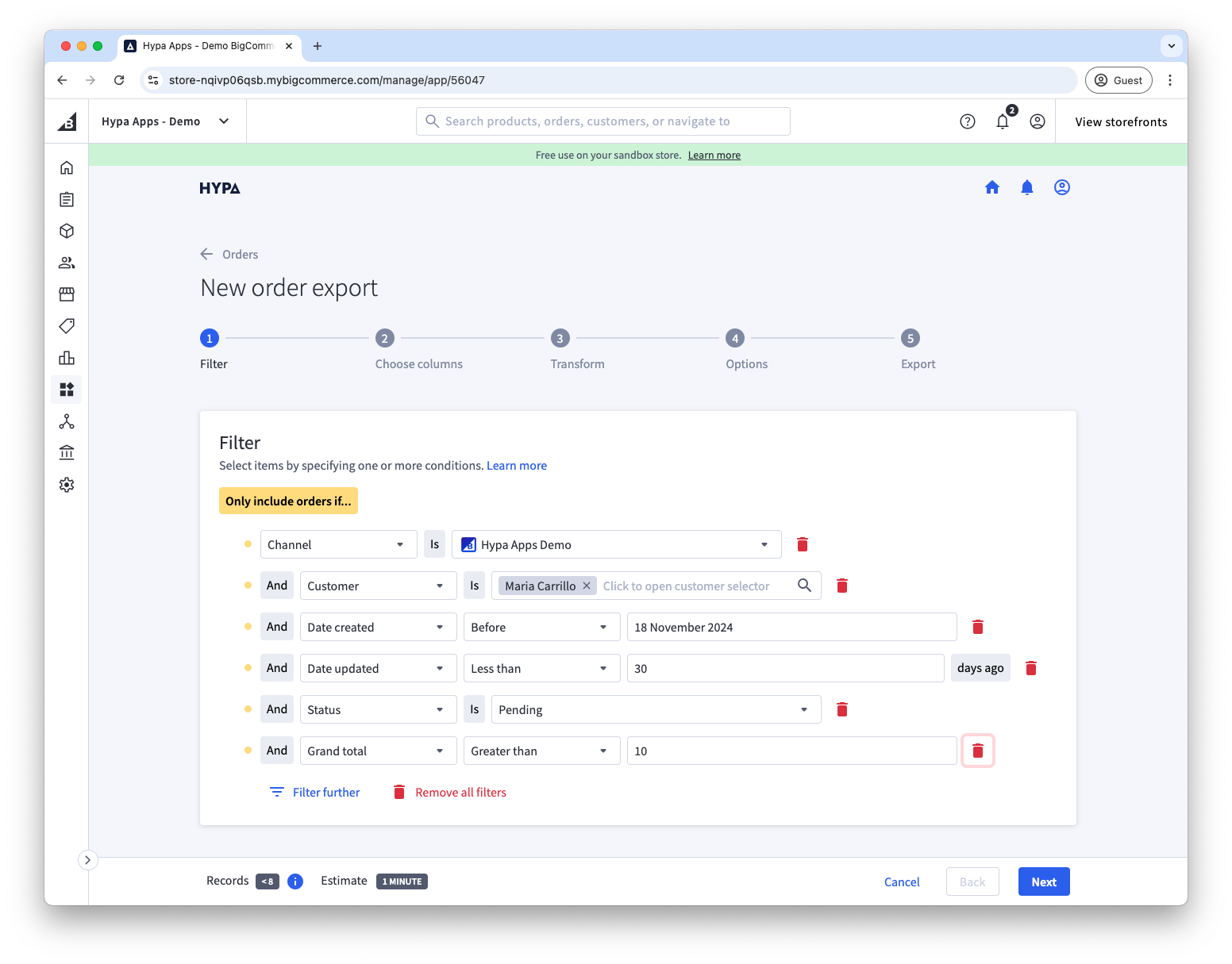
As you reduce the number of items in your export, or change what data should be included, the estimate of the number of records and duration of the export will be updated