Reviews template
Create and update BigCommerce reviews using Shift.
Quick start
The best way to get started is to run an export and use the file as a guide to the format required.
You can also download the reviews template.
Import & export columns
Basic columns
| Fields | Description |
|---|---|
| ID | This is the unique identifier provided by BigCommerce for existing reviews. 🔑 This field is required to update existing reviews. |
| Product ID | The ID of the reviewed product. Either the Product ID or the Product SKU is required to create a new review. |
| Product SKU | The SKU of the reviewed product |
| Product Name | The name of the reviewed product. Provided when exporting to help identify products. This field is ignored when importing |
| Title | The review title. This field must be shorter than 255 characters. |
| Text | The review. |
| Status | The status of the review Allowed values: approved, disapproved, pending |
| Rating | The star rating. Allowed values: 0, 1, 2, 3, 4, 5 |
| The reviewer's email. This field must be a valid email, or empty. | |
| Name | The reviewer's name. This field must be shorter than 255 characters. |
| Date reviewed | The date reviewed. This field should be formatted as a ISO 8601 timestamp 2016-12-07T18:01:20+00:00 |
Export filters
You can filter review exports to include reviews only for specific products, brands, or categories.
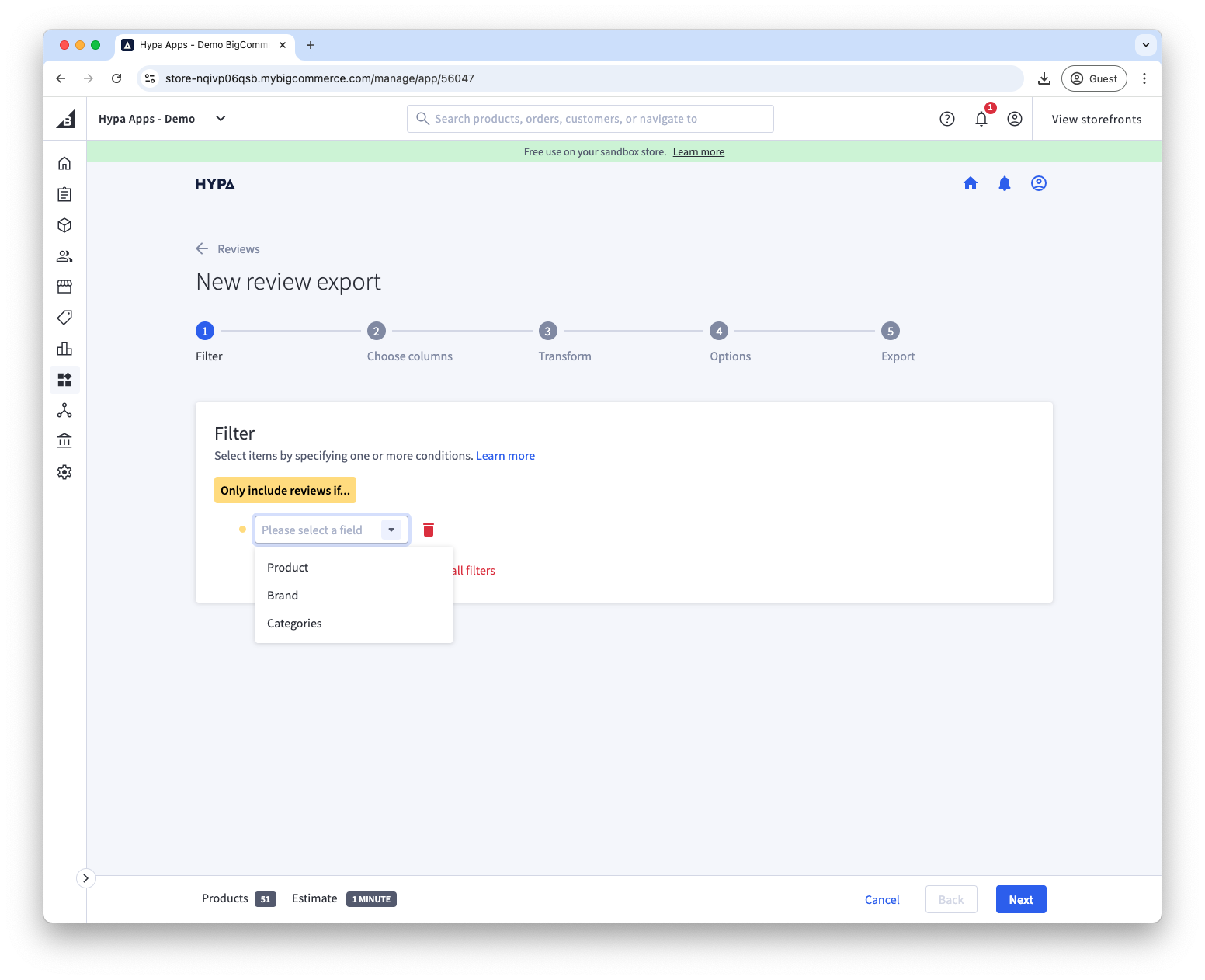
tip
As you reduce the number of items in your export, or change what data should be included, the estimate of the number of records and duration of the export will be updated