Inventory template
Create and update BigCommerce multi-location inventory using Shift.
Quick start
The best way to get started is to run an export and use the file as a guide to the format required.
You can also download the inventory template.
info
Updating stock levels is achieved through absolute updates, not relative updates.
Import & export columns
Basic columns
| Fields | Description |
|---|---|
| Mode | The import mode for this row. See import modes for more information. |
| Product Name | The name of the product. This is provided for informational purposes on exports and is not used during import. |
| Product SKU | The SKU of the product The product ID or SKU field is required when updating an in for a product with no variants. |
| Product ID | The ID of the product. The product ID or SKU field is required when creating a price for a product with no variants |
| Variant ID | The ID of the variant. This is required when updating inventory on a product with variants. The stock level is for a specific variant. |
| Location Name | The name of the location that the inventory is assigned to. The Location Name or the Location ID is required upon import |
| Location ID | The ID of the location. The Location Name or the Location ID is required upon import |
| Location Code | The code of the location |
| Total Inventory on Hand | The total stock available at the location. This field is the field to update the available stock. Values in this field will update the absolute total inventory on hand. Relative stock updates are not supported at this time. |
| Safety Stock | The number of units to keep to one side to minimise the chance of overselling. |
| Available to sell | The stock available to sell online. This is the total inventory on hand minus the safety stock. 🔒 This field is read only |
| Is in Stock | Is the item considered in stock. |
| Warning level | The stock level at which to trigger low stock warning messaging to admin |
| Bin Picking Number | Internal warehouse stock location identifier. |
Import modes
Use Import modes to control the import behaviour.
The Mode column on import is used to determine what kind of update action is performed for each row.
| Mode | Action |
|---|---|
Merge | Existing items are updated. New items are created. Missing columns or empty column values are ignored. This is the default mode. |
Update | Existing items are updated. New items are ignored. Missing columns or empty column values are ignored |
Create | New items are created. Existing items are ignored. |
Replace | Existing items are deleted and recreated. New items are created. This is the same as a Delete followed by a Merge. |
Delete | Existing items are deleted. |
Skip | This item is ignored |
Export filters
You can filter exports to only include inventory at a specific location, or for specific products
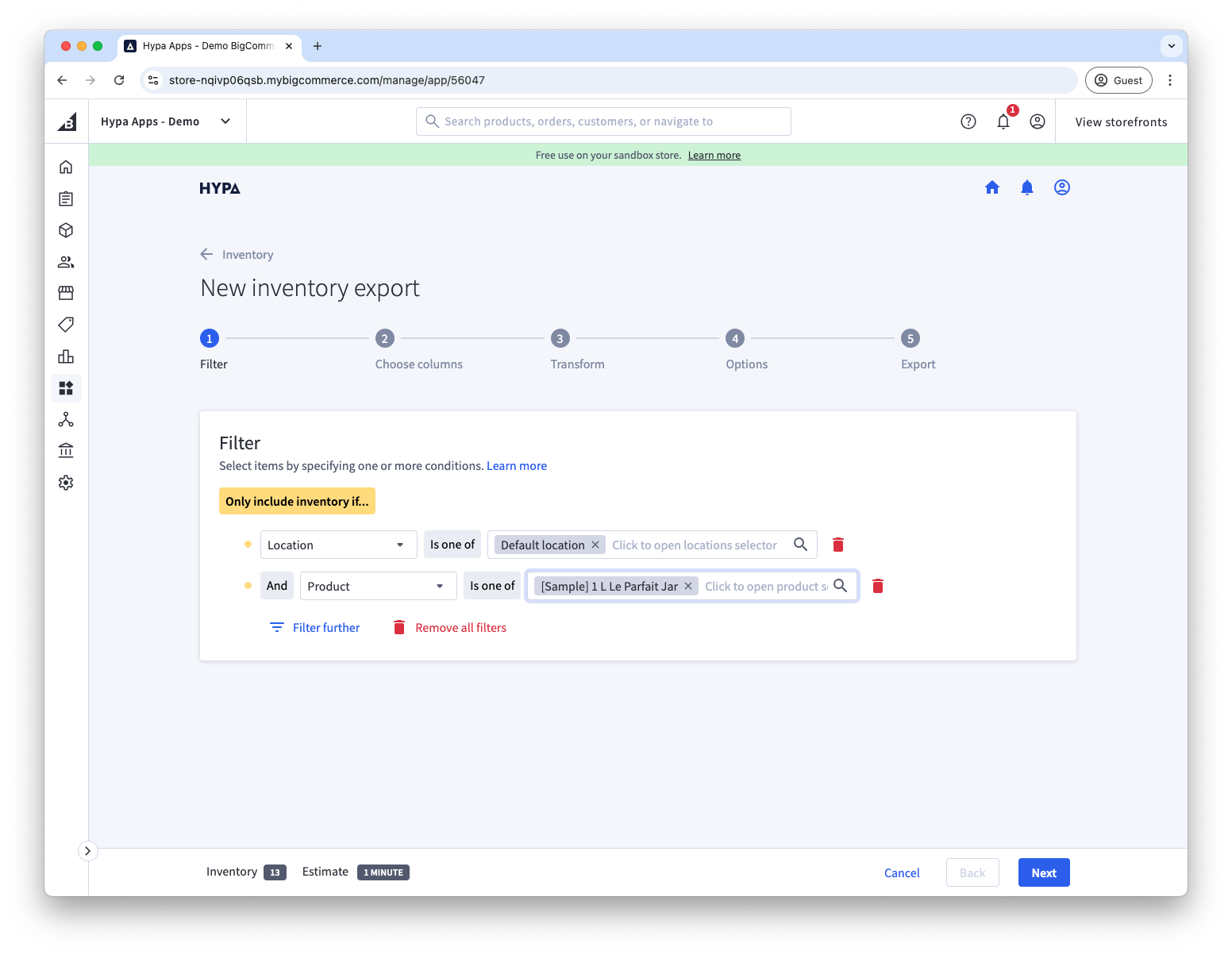
As you reduce the number of items in your export, or change what data should be included, the estimate of the number of records and duration of the export will be updated