Exports
Choose which BigCommerce data you'd like to export, e.g. Products.
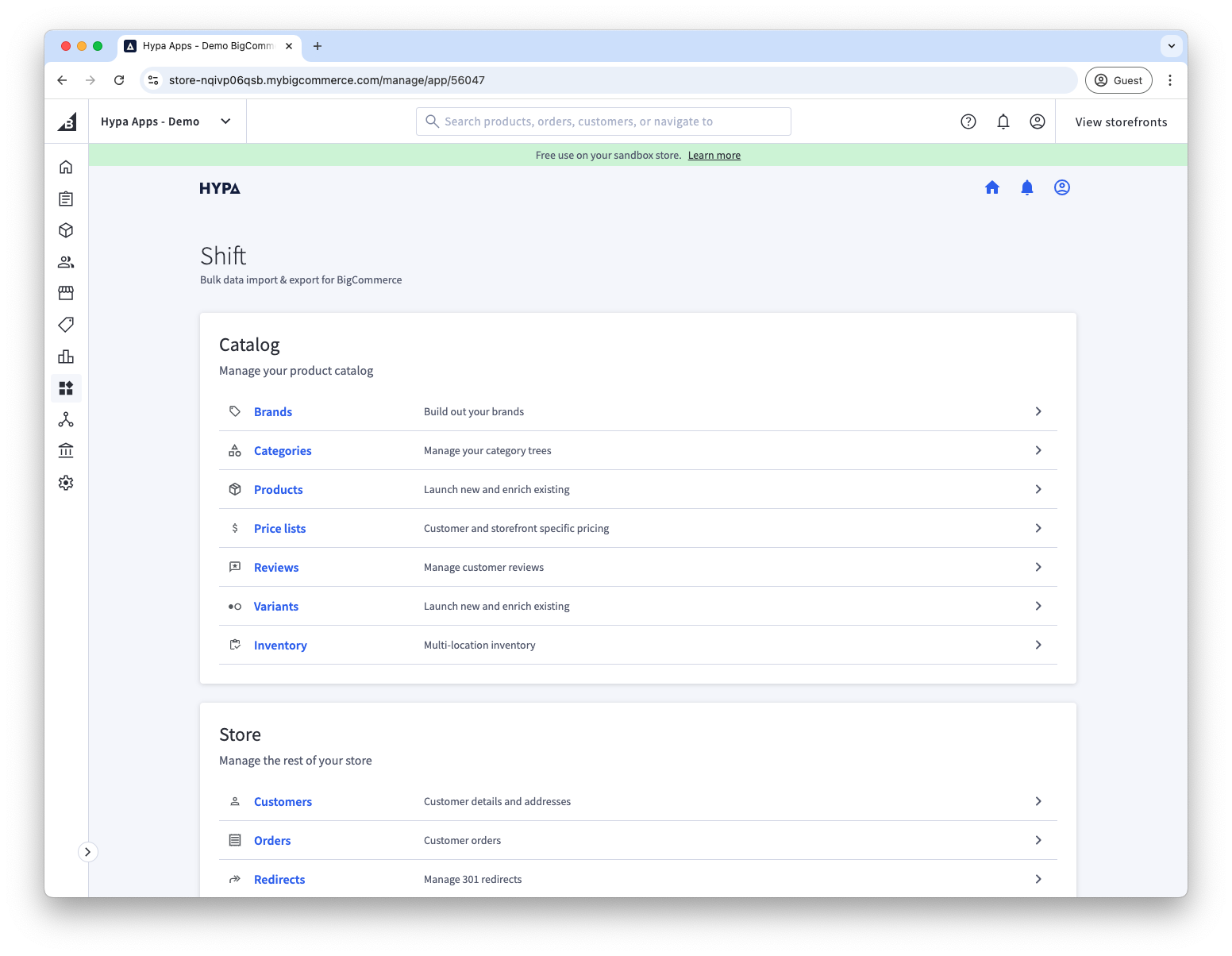
Then, choose New Export.
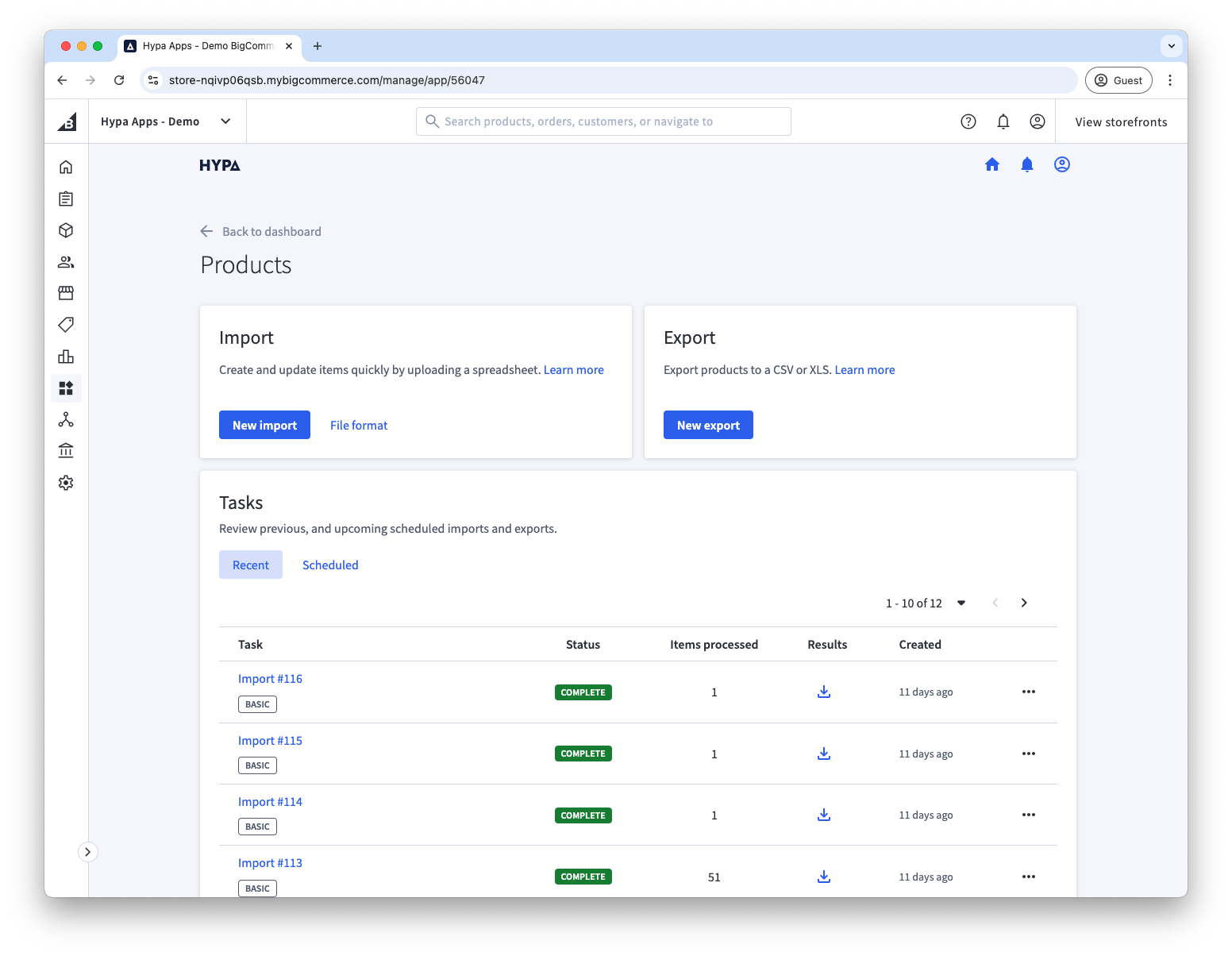
Optionally, add filters to create a smaller, faster export.
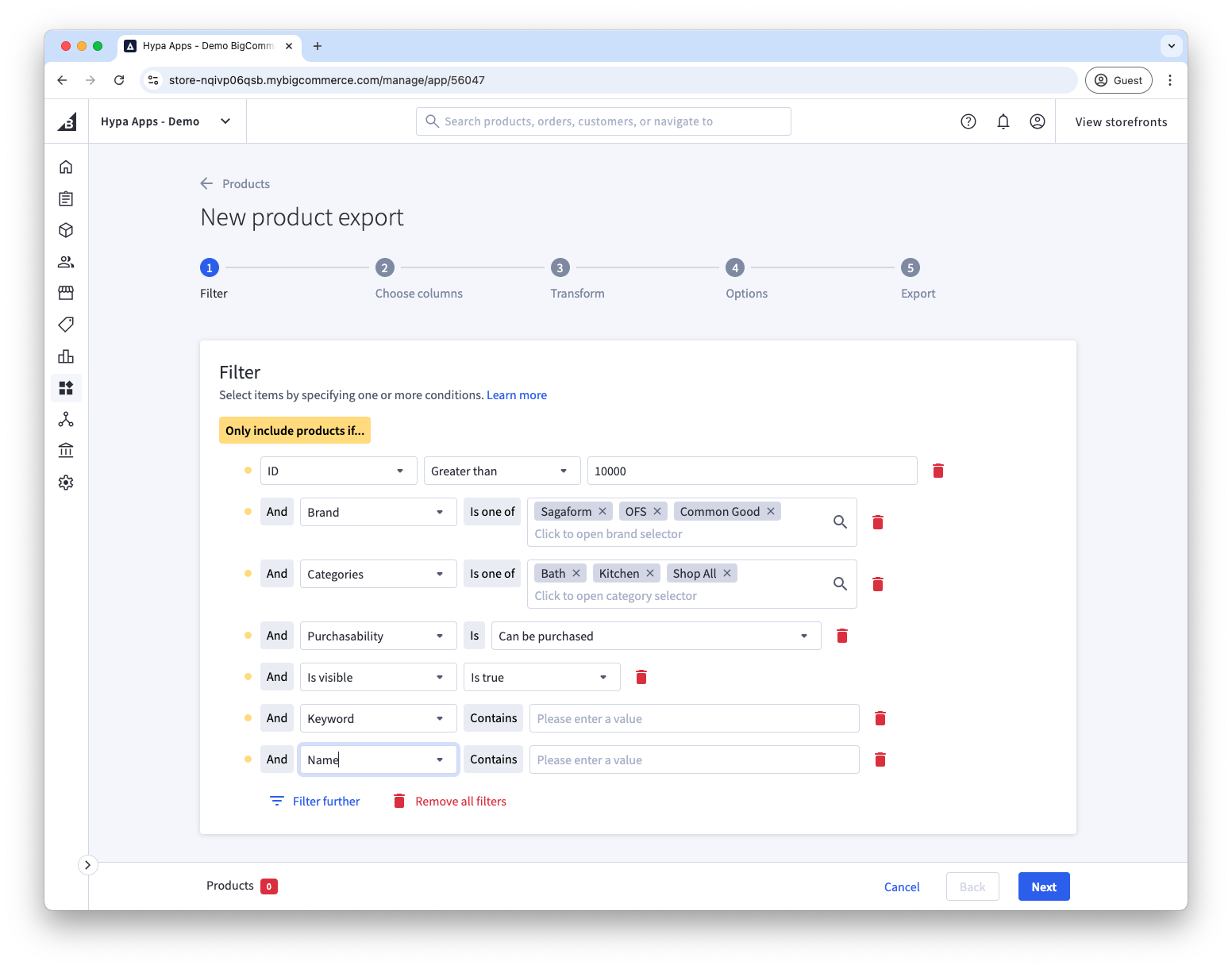
Choose what data you would like included in the export. Only include the data you need to speed up the export and ensure the resulting file is as small and easy to manage as possible.
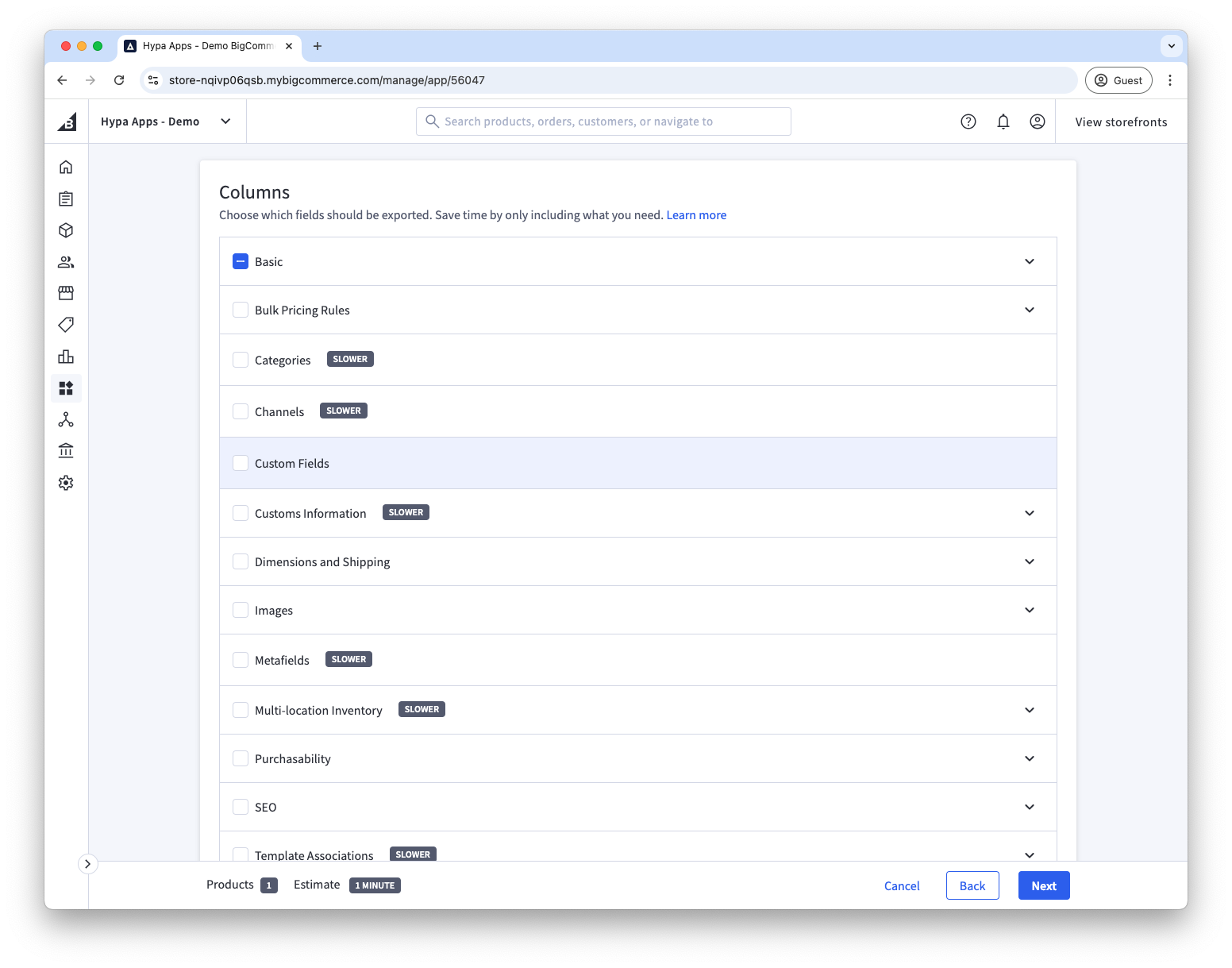
Optionally, rename columns in the resulting export.
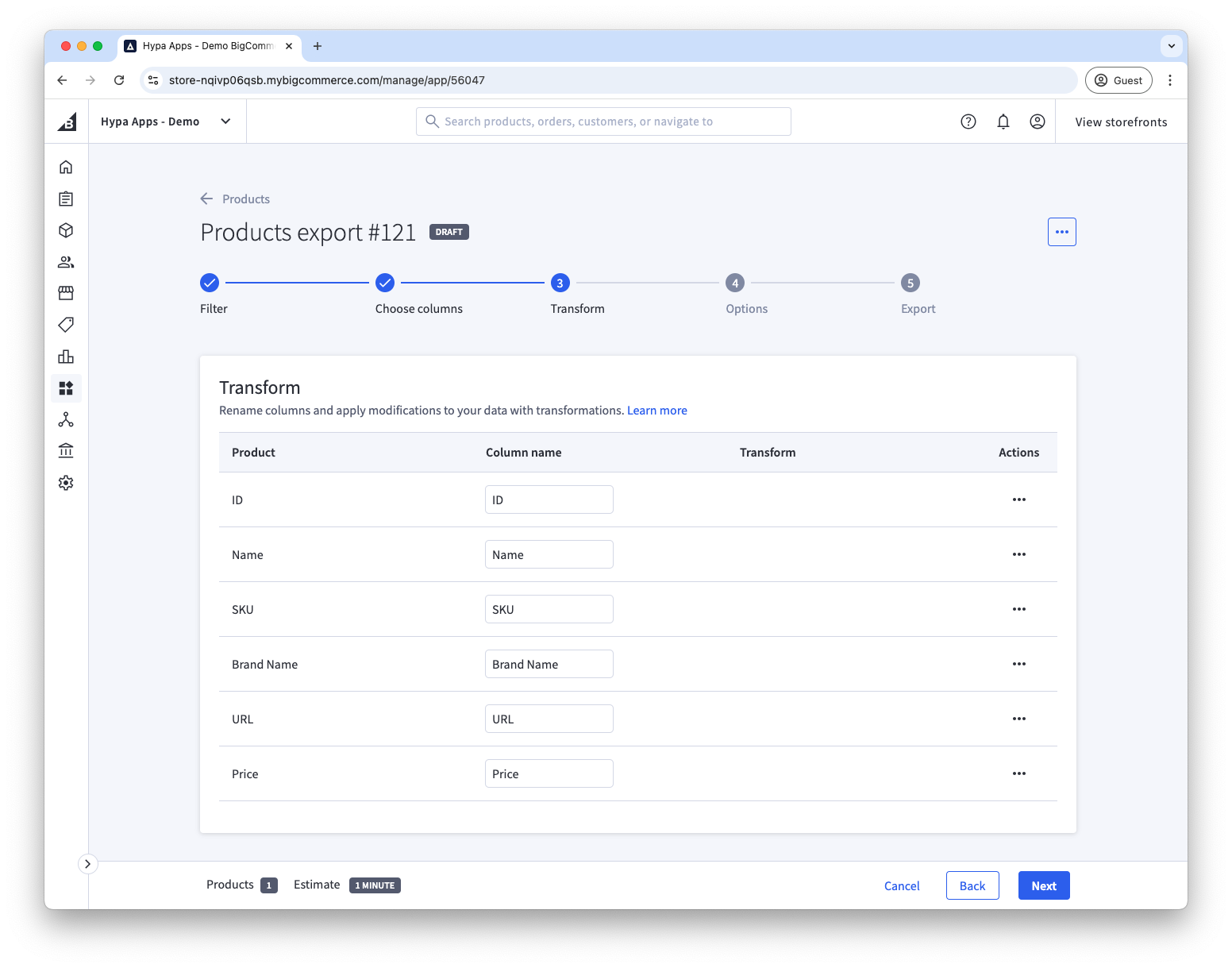
Tailor your export with further options, including emails on completion.
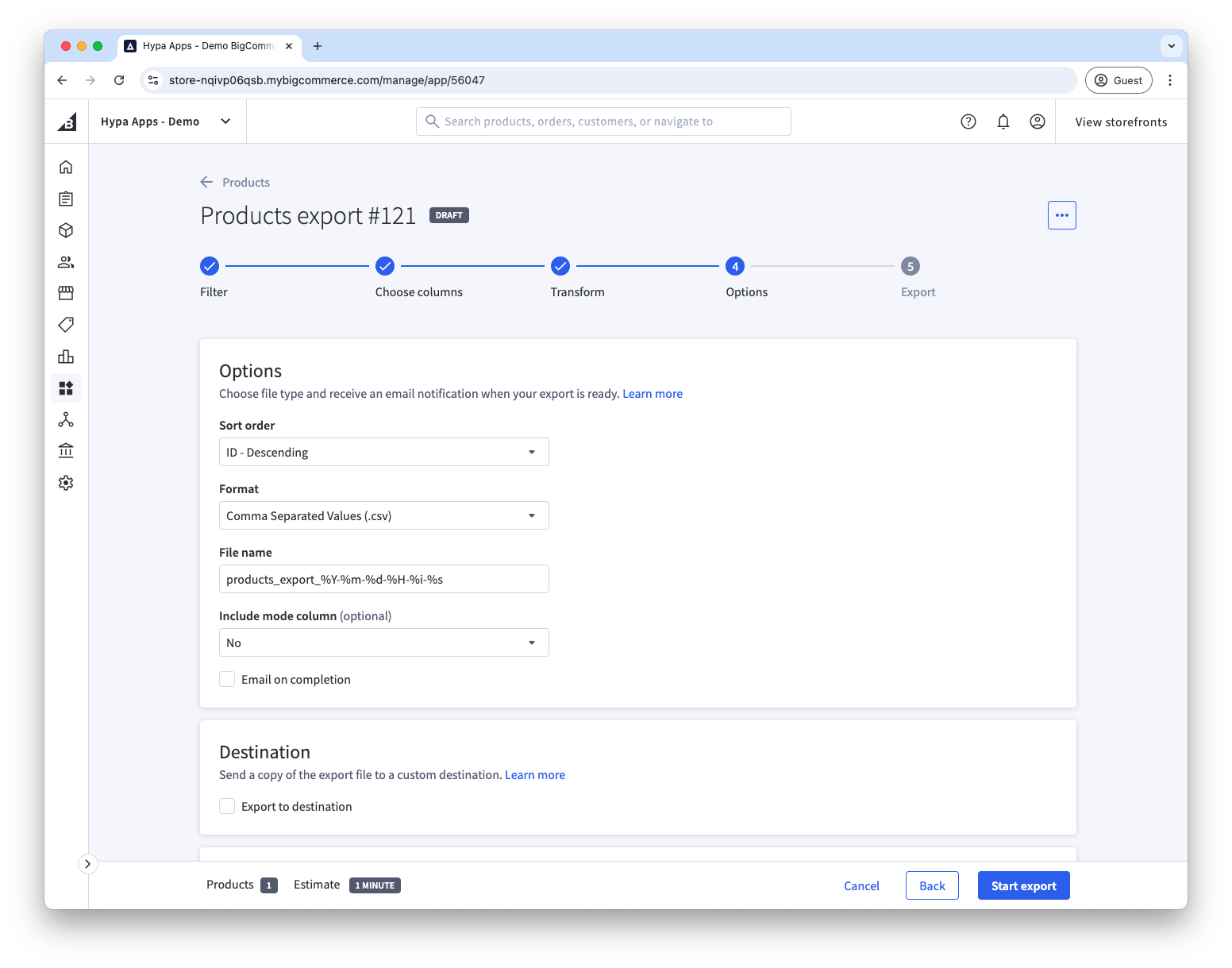
Start your export. It's safe to leave this page and return once complete.
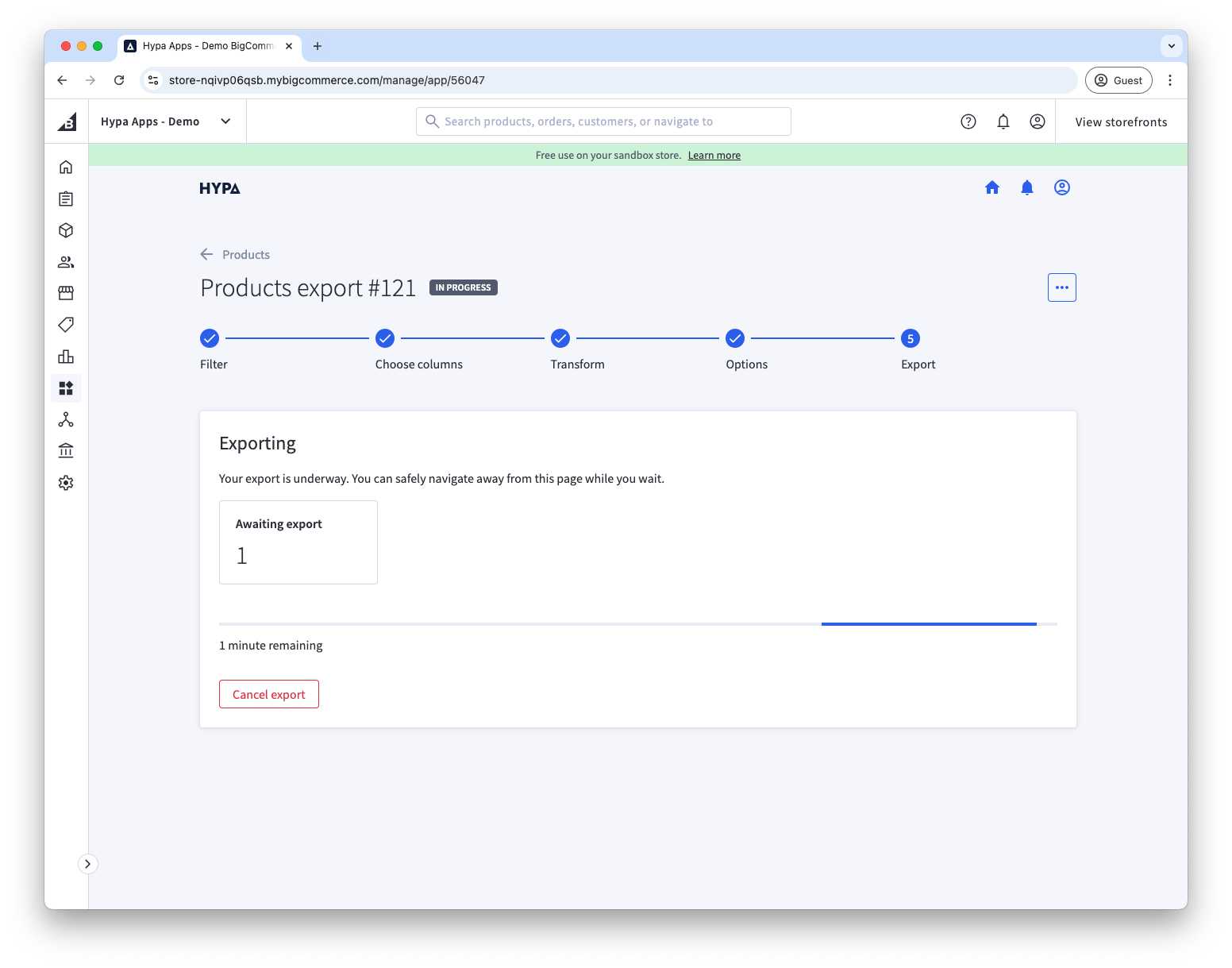
Download the results!
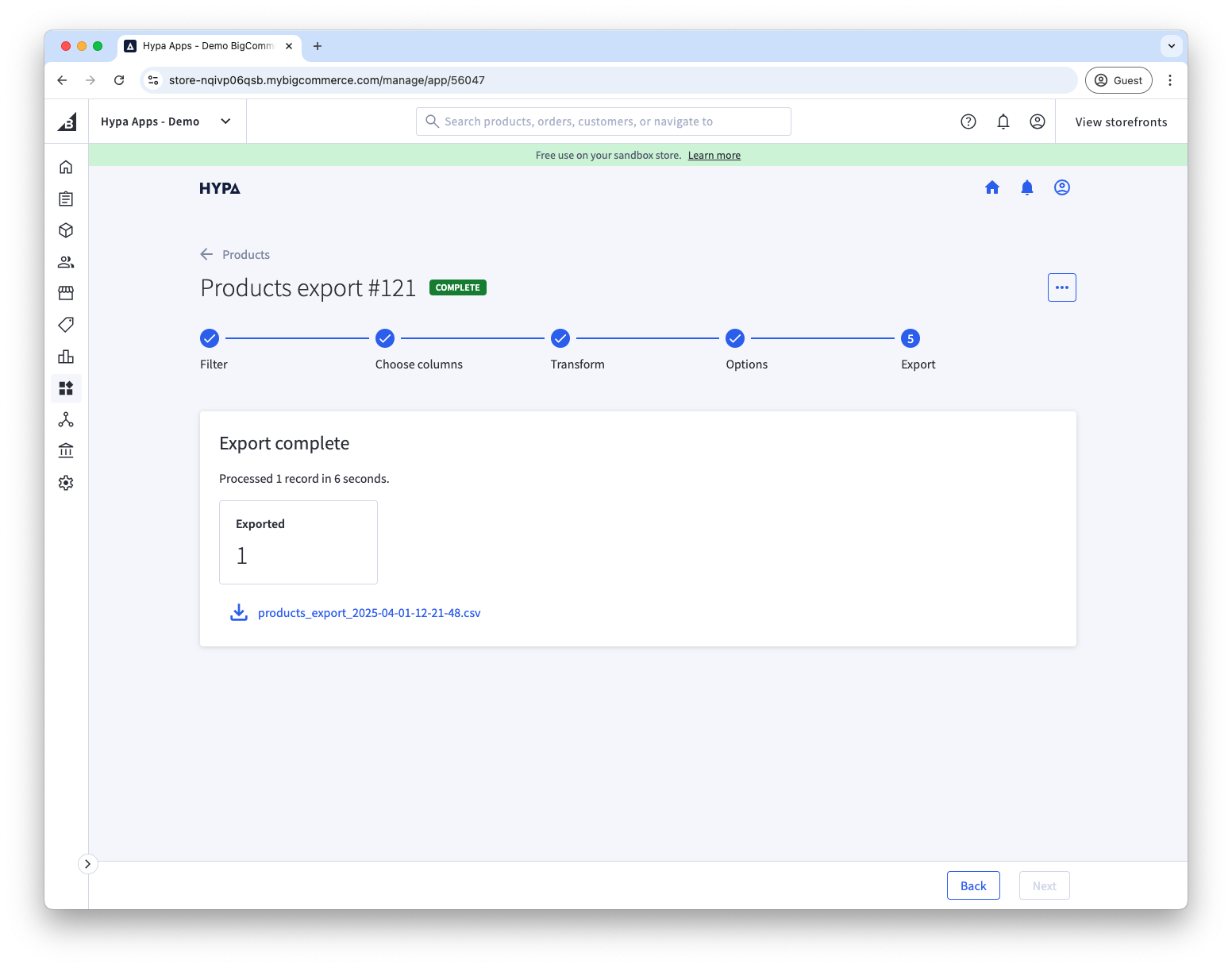
More details
To get more information about exporting specific types of data, check out these articles: