Imports
Choose which BigCommerce data you'd like to import, e.g. Products.
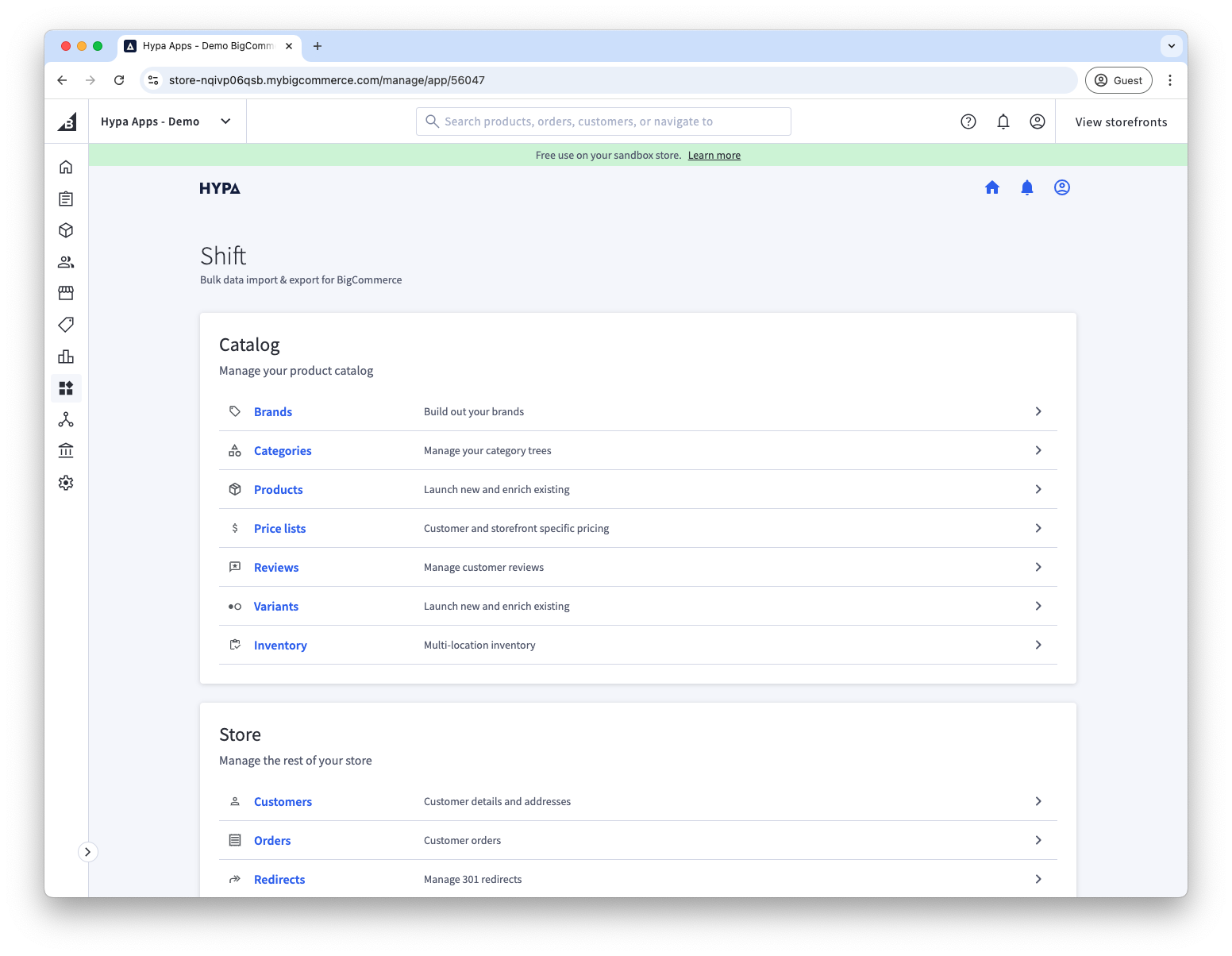
Then, choose New Import.
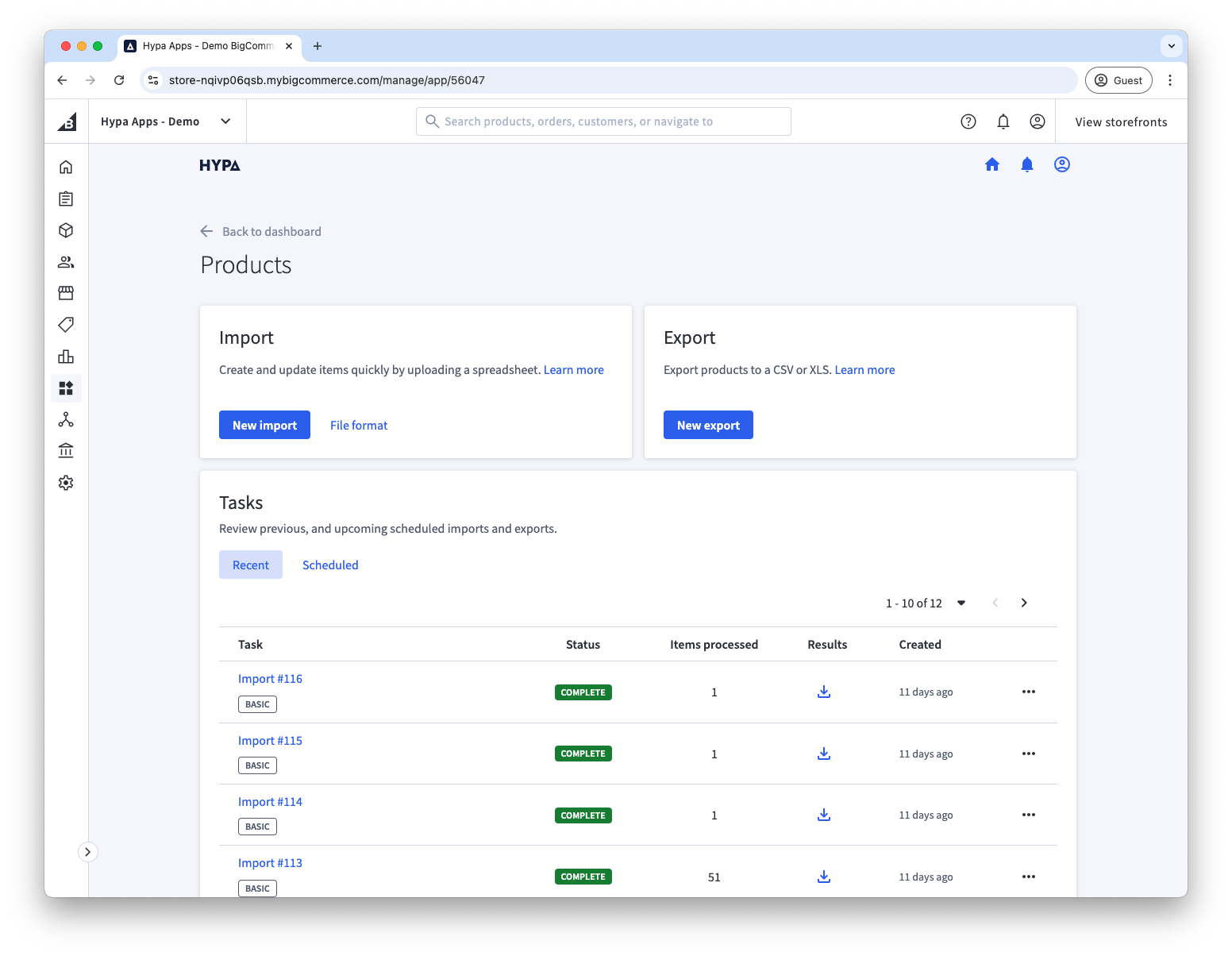
Upload a file or provide a URL to a file.
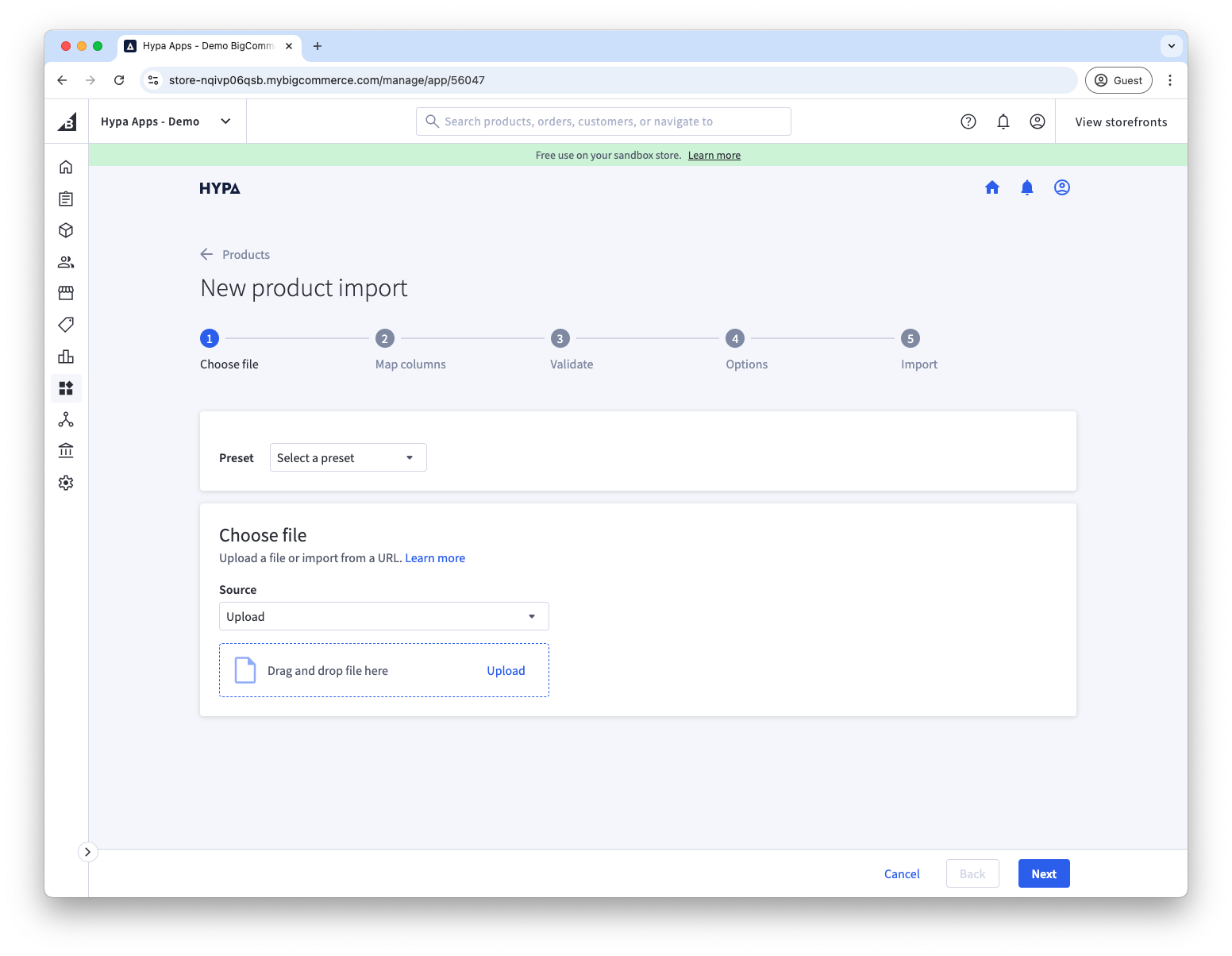
Map each column to a field type.
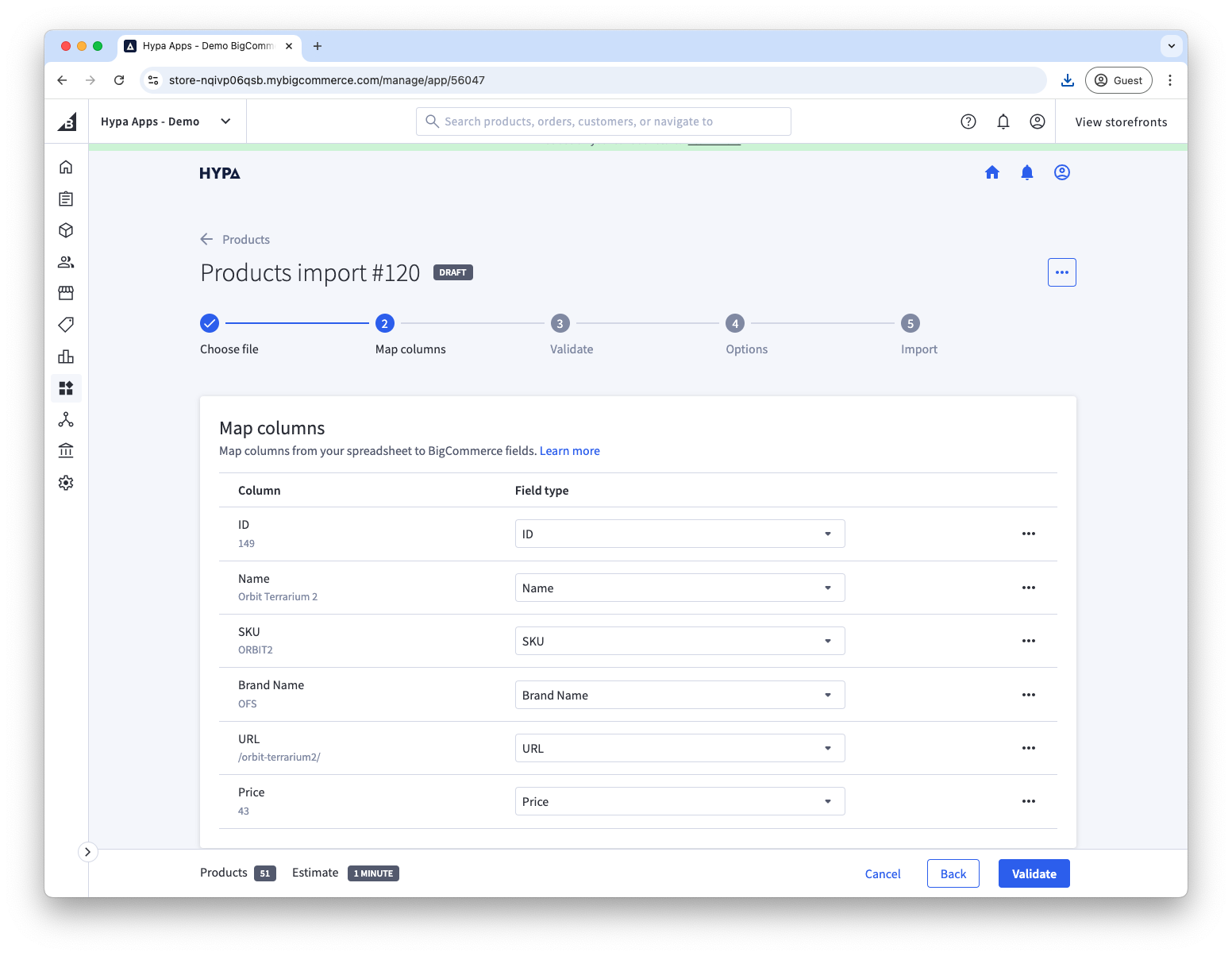
Your import will now be validated.
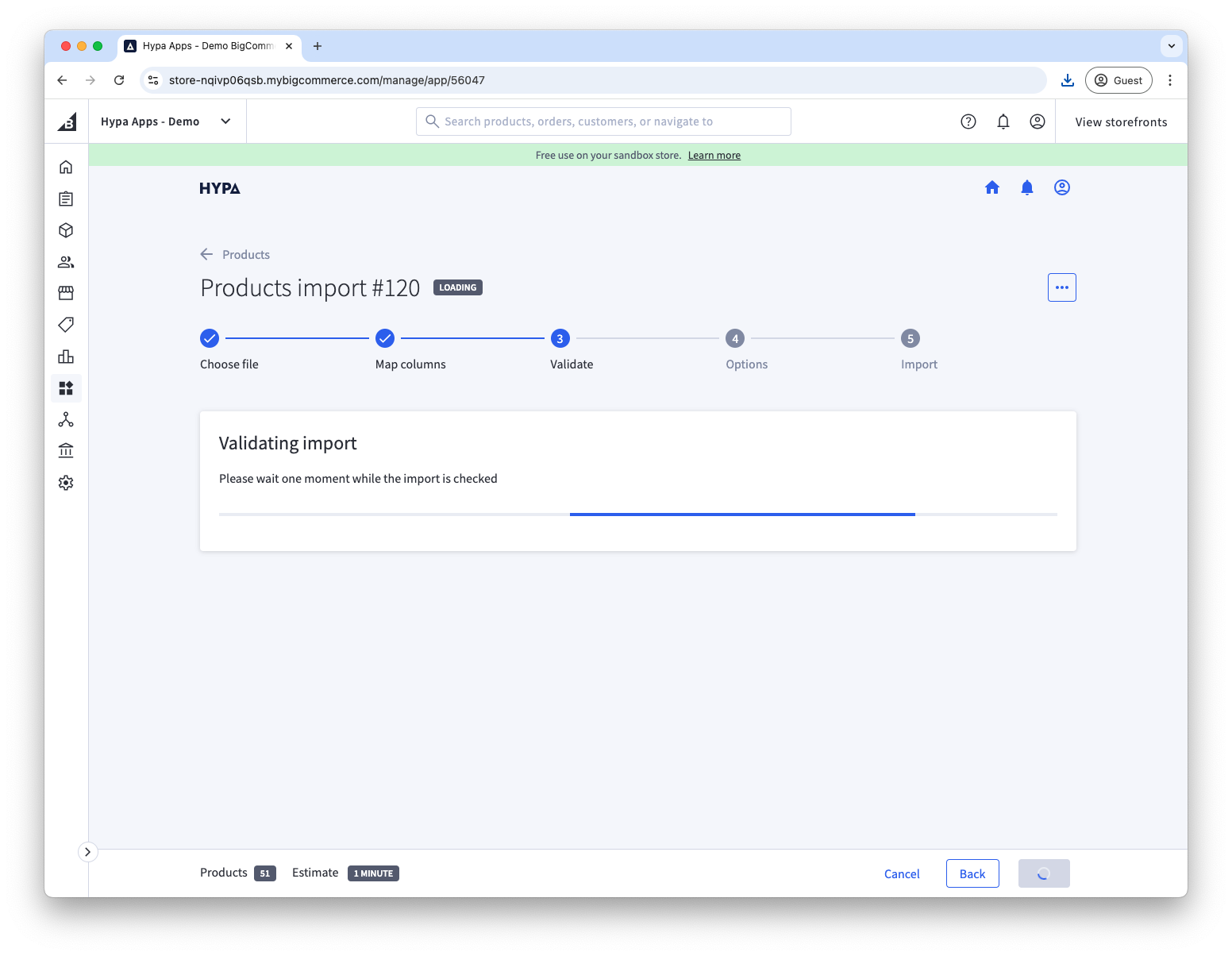
Once validated, if any problems are detected, you'll get an opportunity to correct the issues before proceeding.
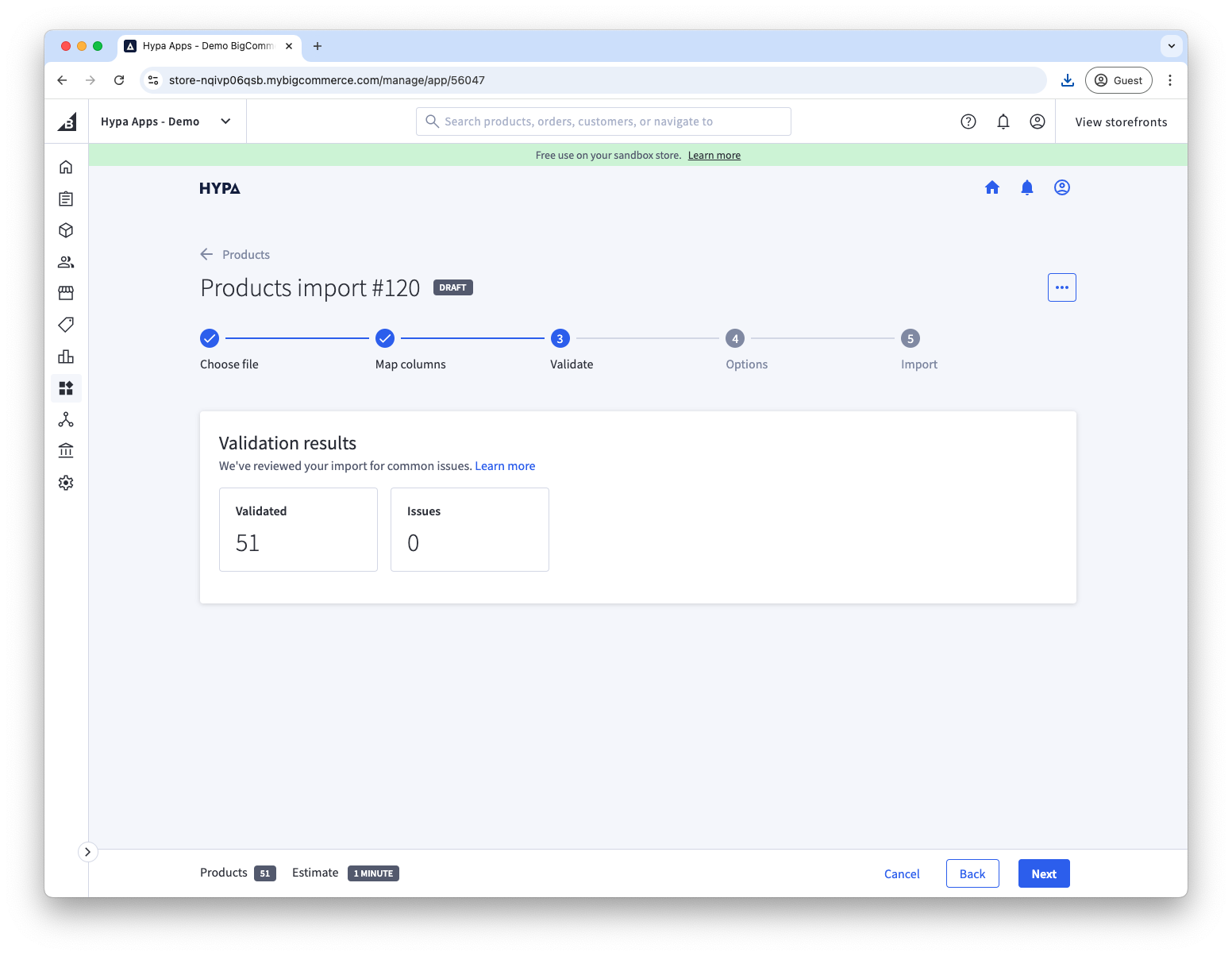
Finally, tailor your import with options like receiving an email upon completion.
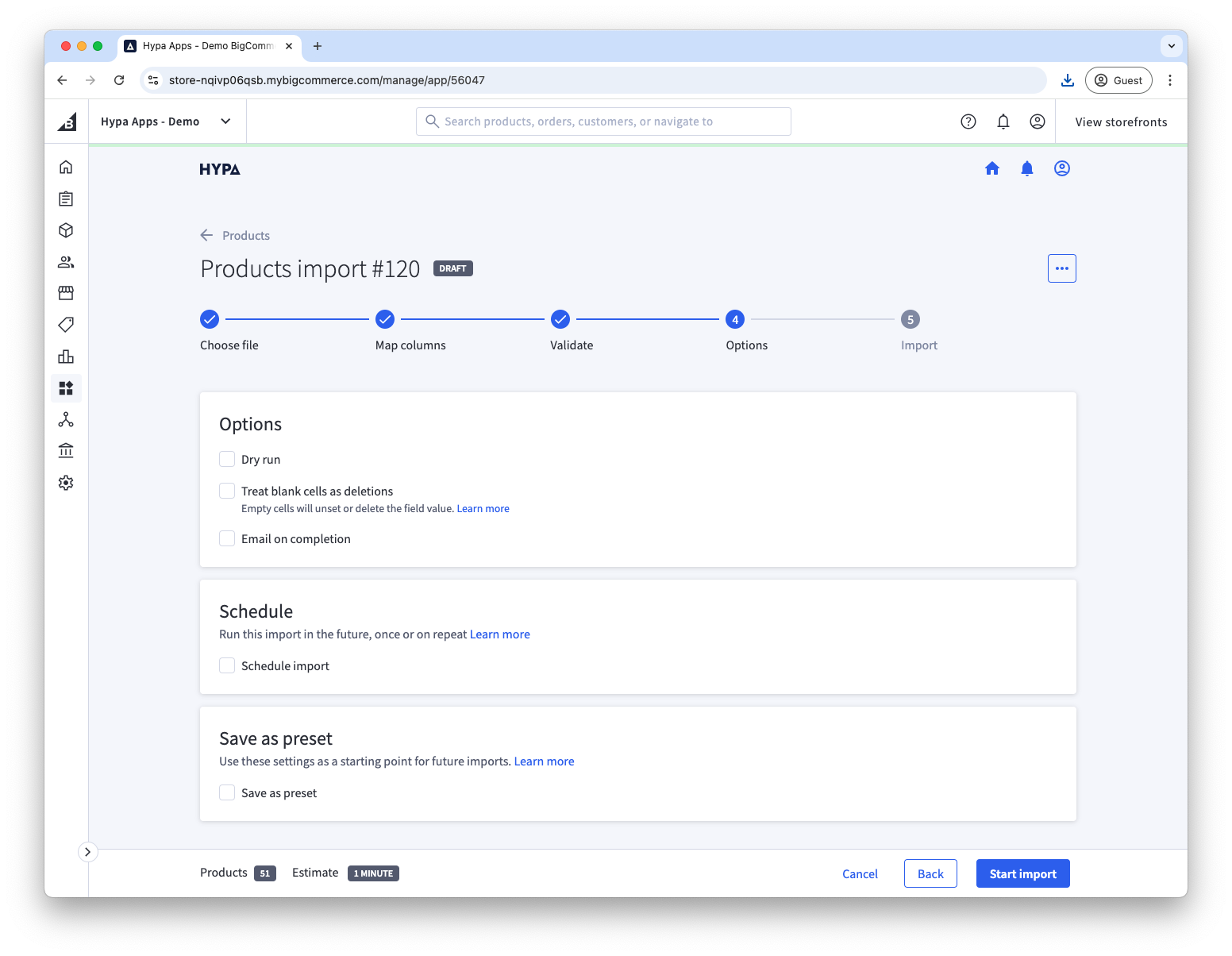
Start your import. It's safe to leave this page and return once complete.
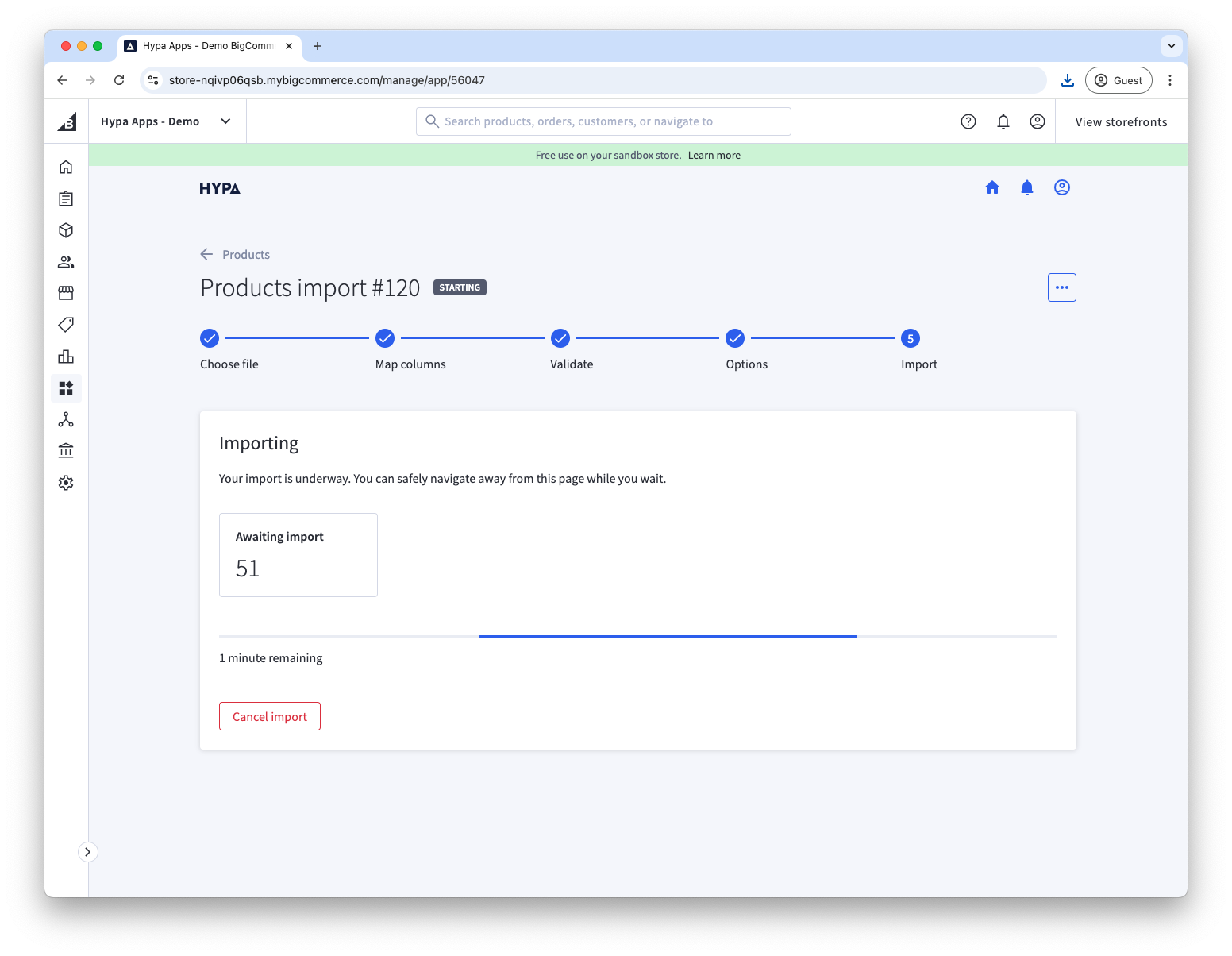
View and download the results. This will include details on any issues that occurred.
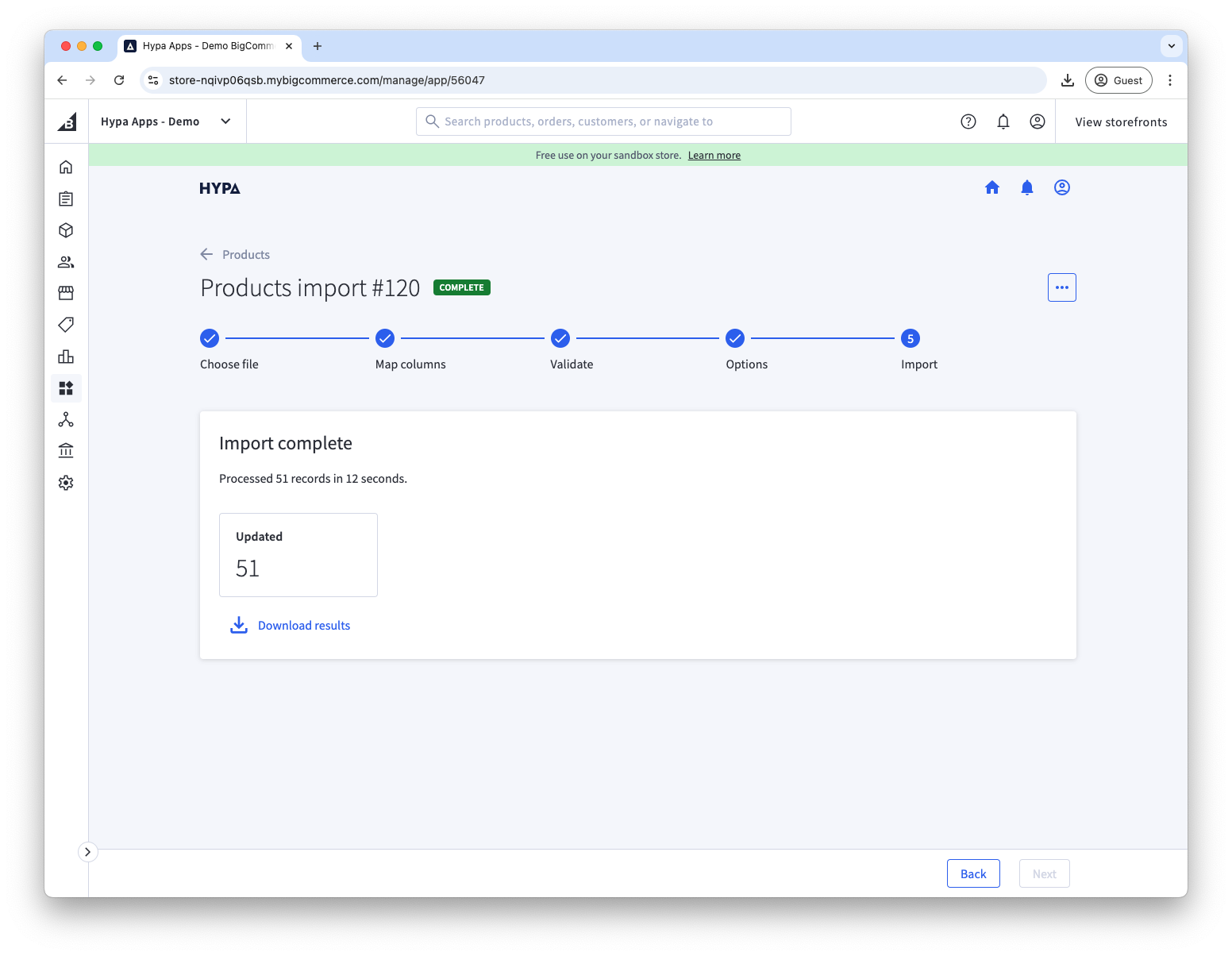
More details
To get more information about importing specific types of data, check out these articles: