Scheduling imports
You can run imports on a schedule.
This is most useful when using an import file URL, e.g. update products to the latest stock levels.
However, it can also be useful to repeat uploaded file imports, e.g. to update product prices to have different prices for the weekend compared to weekdays.
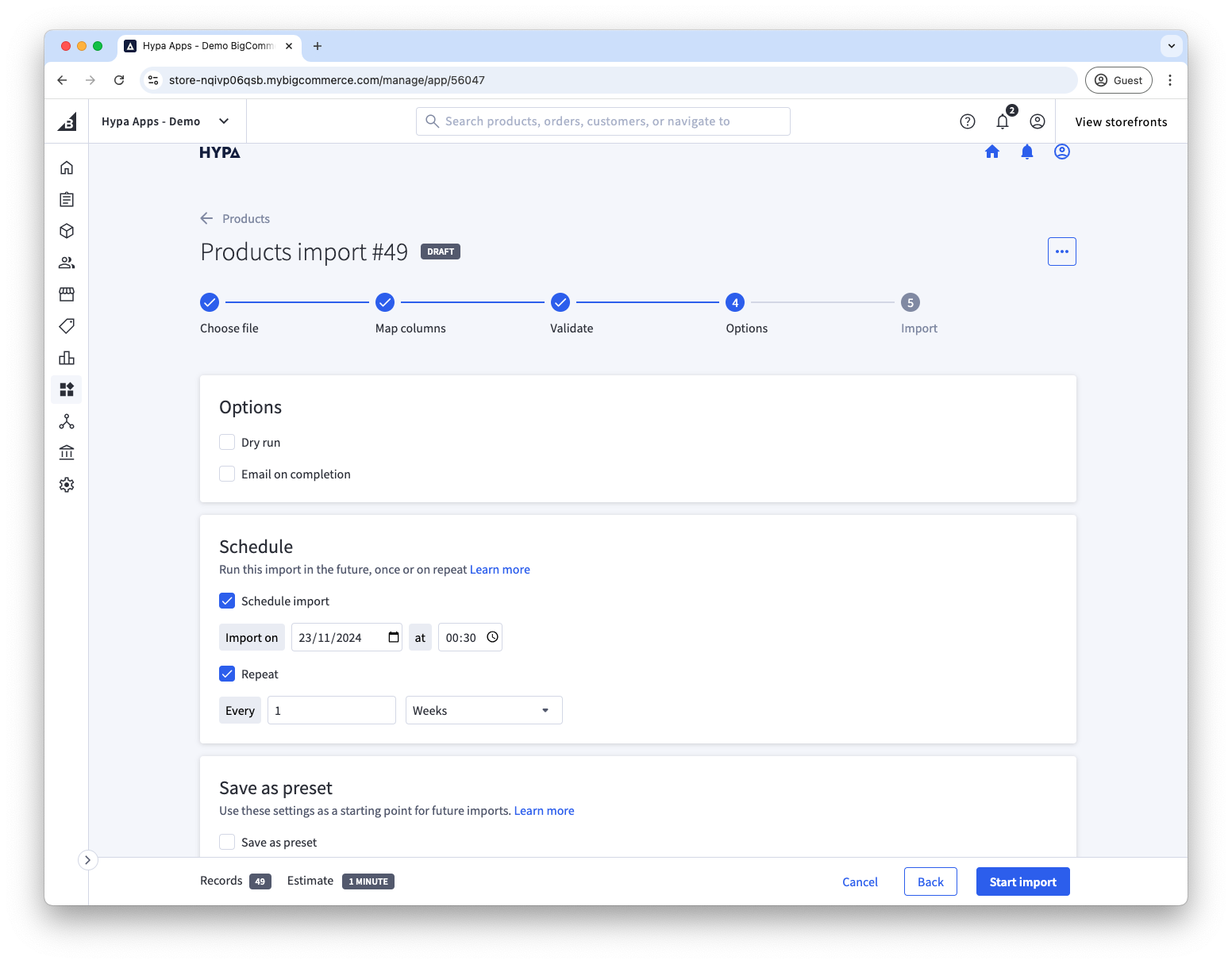
Scheduled Import from URL
Scheduling imports is most useful when importing from a URL as you can then import the latest data regularly, e.g. product inventory.
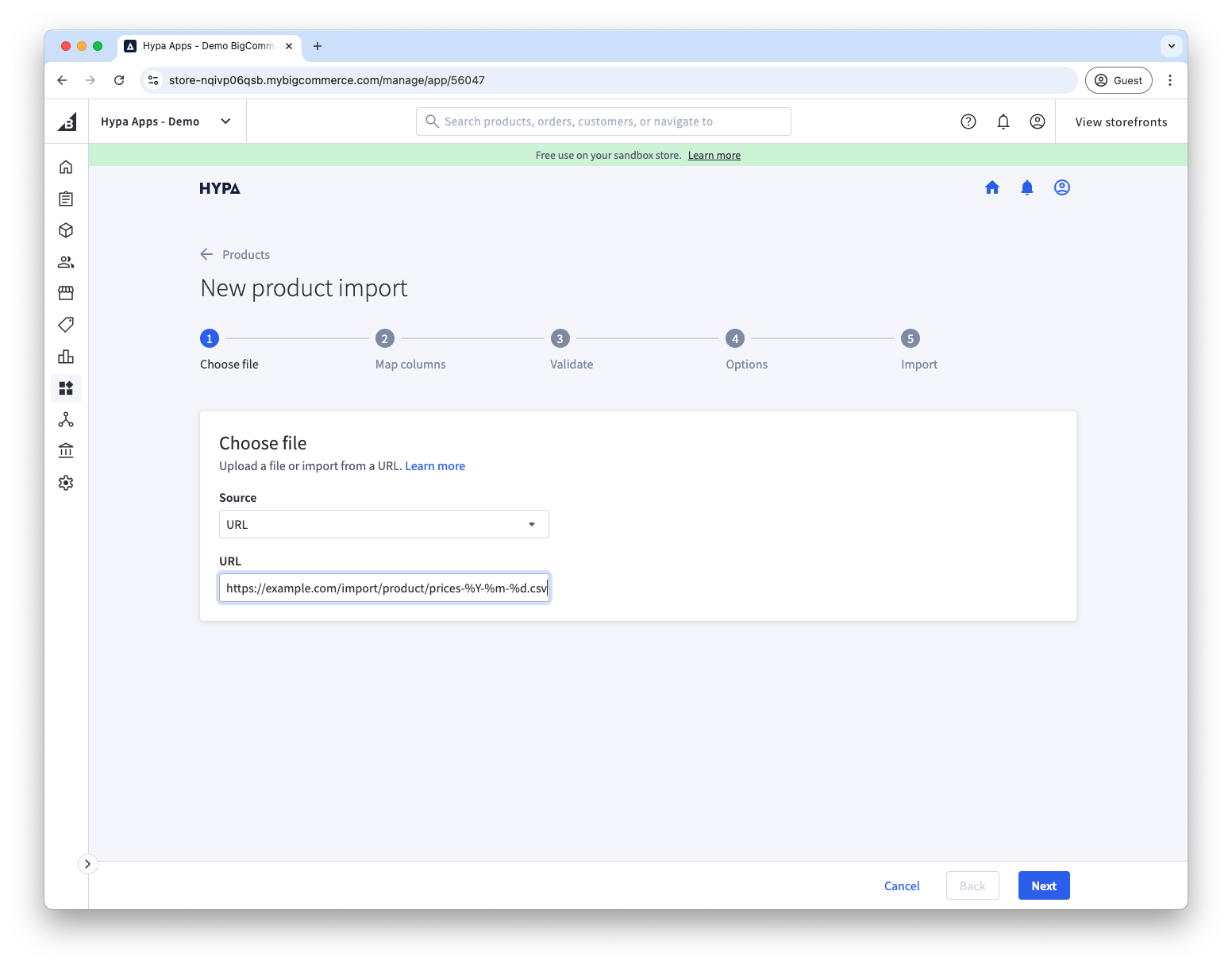
When importing from a URL, you can optionally use placeholders to refer to dynamic parts of the URL, e.g. day, month, year.
https://example.com/import/product/prices-%Y-%m-%d.csv
Supported placeholders
The following placeholders are supported in import filenames.
info
Placeholders are replaced at run time using the UTC timezone.
| Placeholder | Description | Example |
|---|---|---|
| Day | ||
%d | Day of the month, 2 digits with leading zeros | 01 to 31 |
%D | A textual representation of a day, three letters | Mon through Sun |
%j | Day of the month without leading zeros | 1 to 31 |
%l | A full textual representation of the day of the week | Sunday through Saturday |
%N | ISO 8601 numeric representation of the day of the week | 1 (for Monday) through 7 (for Sunday) |
%S | English ordinal suffix for the day of the month, 2 characters | st, nd, rd or th. Works well with j |
%w | Numeric representation of the day of the week | 0 (for Sunday) through 6 (for Saturday) |
%z | The day of the year (starting from 0) | 0 through 365 |
| Week | ||
%W | ISO 8601 week number of year, weeks starting on Monday | 42 (the 42nd week in the year) |
| Month | ||
%F | A full textual representation of a month, such as January or March | January through December |
%m | Numeric representation of a month, with leading zeros | 01 through 12 |
%M | A short textual representation of a month, three letters | Jan through Dec |
%n | Numeric representation of a month, without leading zeros | 1 through 12 |
%t | Number of days in the given month | 28 through 31 |
| Year | ||
%L | Whether it's a leap year | 1 if it is a leap year, 0 otherwise. |
%o | ISO 8601 week-numbering year. This has the same value as Y , except that if the ISO week number (W ) belongs to the previous or next year, that year is used instead. | 1999 or 2003 |
%X | An expanded full numeric representation of a year, at least 4 digits, with - for years BCE, and + for years CE. | -0055 , +0787 , +1999 , +10191 |
%x | An expanded full numeric representation if required, or a standard full numeral representation if possible (like Y ). At least four digits. Years BCE are prefixed with a - . Years beyond (and including)10000 are prefixed by a + . | -0055 , 0787 , 1999 , +10191 |
%Y | A full numeric representation of a year | 2025 |
%y | A two digit representation of a year | 25 |
| Time | ||
%a | Lowercase Ante meridiem and Post meridiem | am or pm |
%A | Uppercase Ante meridiem and Post meridiem | AM or PM |
%B | Swatch Internet time | 000 through 999 |
%g | 12-hour format of an hour without leading zeros | 1 through 12 |
%G | 24-hour format of an hour without leading zeros | 0 through 23 |
%h | 12-hour format of an hour with leading zeros | 01 through 12 |
%H | 24-hour format of an hour with leading zeros | 00 through 23 |
%i | Minutes with leading zeros | 00 to 59 |
%s | Seconds with leading zeros | 00 through 59 |
%u | Microseconds. | 654321 |
%v | Milliseconds. | 654 |
| Timezone | ||
%e | Timezone identifier | UTC, GMT, Atlantic/Azores |
%I | Whether or not the date is in daylight saving time | 1 if Daylight Saving Time, 0 otherwise. |
%O | Difference to Greenwich time (GMT) without colon between hours and minutes | +0200 |
%P | Difference to Greenwich time (GMT) with colon between hours and minutes | +02:00 |
%p | The same as P , but returns Z instead of +00:00(available as of PHP 8.0.0) | Z or +02:00 |
%T | Timezone abbreviation, if known; otherwise the GMT offset. | EST, MDT, +05 |
%Z | Timezone offset in seconds. The offset for timezones west of UTC is always negative, and for those east of UTC is always positive. | -43200 through 50400 |
| Full Date/Time | ||
c | ISO 8601 date | 2004-02-12T15:19:21+00:00 |
r | RFC 2822 / RFC 5322 formatted date | Thu, 21 Dec 2000 16:01:07 +0200 |
U | Seconds since the Unix Epoch (January 1 1970 00:00:00 GMT) |